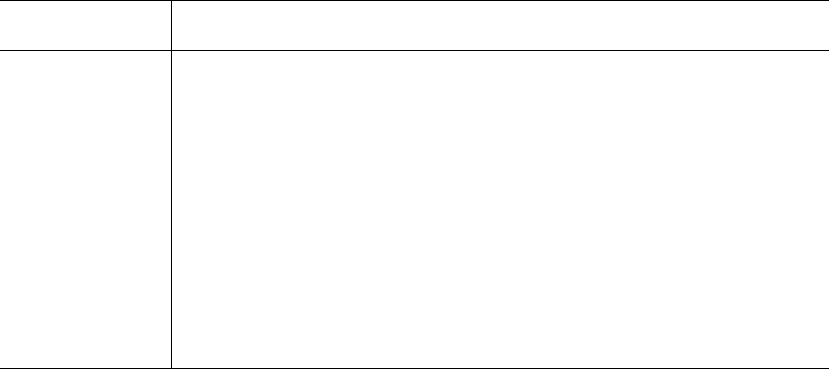
Management
284 AlterPath KVM/net Installation, Administration, and User’s Guide
The following table describes the information you need to enter in the fields
on the “Backup Configuration” form when FTP is selected from the “Type”
drop-down list.
Field Definition
Server IP
IP address of the FTP server
Path and
Filename
Path of a directory on the FTP server where you have write access for
saving the backup copy of the configuration file. Specify a filename if
you want to save the file under another name. For example, to save the
configuration file in a file whose name identifies its origin and date
(such as KVM8802config040406) in a directory called “upload”
on the FTP server, you would enter the following in the “Path and
Filename” field: upload/KVM8802config040406.
Username and
Password
Username for accessing FTP server (check with the FTP server’s
administrator, if needed to obtain the username and password to use),


















