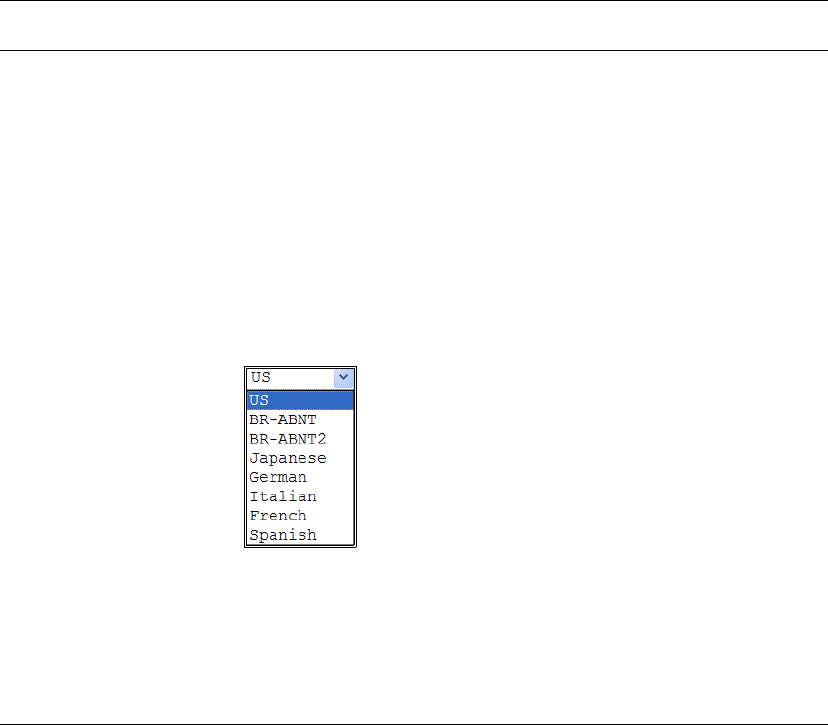
Configuration
178 AlterPath KVM/net Installation, Administration, and User’s Guide
The following tables describes the parameters that appear on the User 1 and
User 2 forms.
The following tables describes the parameters that appear on the IP Users
form.
Table 4-4: User 1 and User 2 forms parameters
Field Name Definition
Idle Timeout (min)
Sets the maximum time (in minutes) for the session to be idle
before it is closed. The default value is 3 minutes. The maximum
value is 60 minutes. A value of 0 disables the idle timeout.
Screen Saver
Timeout (min)
Sets the time (in minutes) for the session to be idle before the
screen saver activates. The default value is 10 minutes. The
maximum value is 60 minutes. A value of 0 disables the idle
timeout.
Keyboard Type
Sets the keyboard type. Choose the type of keyboard connected
to the User 1 and User 2 ports on the KVM/net. The options from
the drop-down list are shown in the figure.
Cycle Time
Change the cycle time (in seconds) within a 3 to 60 seconds
range. The default is 5 seconds.
Escape Sequences
Redefine the common escape sequence portion of each hot key,
which allow administrators to perform common actions while
connected to KVM ports.


















