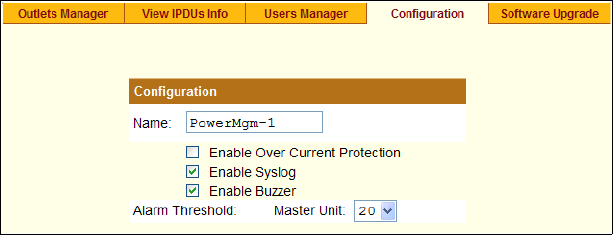
Access
168 AlterPath KVM/net Installation, Administration, and User’s Guide
Figure 4-15:Power Management - Configuration Form
T To Specify or Change the Alias of an IPDU
1. In Expert mode, go to Access>IPDUPower Management>Configuration.
The Configuration form displays entries for all ports configured for power
management.
2. In the Name field, enter the alias of the IPDU.
3. Click “apply changes.”
T To Configure Creation of Alarms and Syslog Files for IPDUs
1. In Expert mode, go to Access>IPDUPower Management>Configuration.
The Configuration form displays entries for all ports configured for power
management.
2. Click the appropriate check boxes to enable or disable Over Current
Protection, the generation of Syslog files, and the sounding of a Buzzer if a
defined threshold is exceeded.
An alarm sounds on the PM, not the KVM/net.
3. If enabling the buzzer or alarm notification, select an Alarm Threshold (1-
20 amps) from the drop-down list for the master and any slave unit.
4. Click “apply changes.”


















