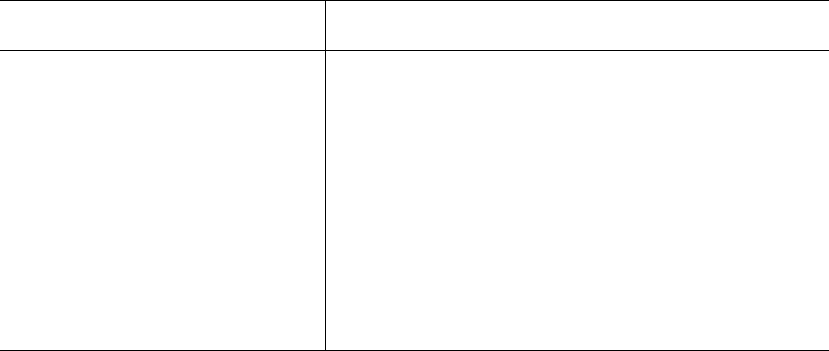
Accessing Connected Devices 343
Power Management
Power Management
Administrators and authorized users can access Power Management windows,
which allow you to check the status of the master IPDU connected to the
AUX port in addition to all cascaded IPDUs, from the Web Manager and the
OSD. Any authorized user can turn on, turn off, cycle (reboot), lock, and
unlock the outlets. See “Options for Managing Power” on page 40 for a
detailed description of how authorized users can manage power. See “Setting
Up and Configuring Power Management” on page 42 for a list of the
administrative tasks involved in setting up power management.
The following section gives instructions on managing power through the OSD
while connected locally to the KVM/net.
For instructions on how to manage power remotely through the Web Manager,
see Table 5-1 on page 305 for a list the power management tasks available to
regular users through the Web Manager and links to the associated
procedures.
For instructions on managing power servers while connected to them through
KVM ports, see “To Power On, Power Off, or Reboot the Connected Server”
on page 335.
Encryption Type
For either RC4 or Triple DES encryption
No Encryption
For no encryption
High Color
For high color resolution screens
Low Color
For low color resolution screens
Grey Scale
For grey scale screens
Low Grey Scale
For low resolution grey scale screens
Menu Selection Function


















