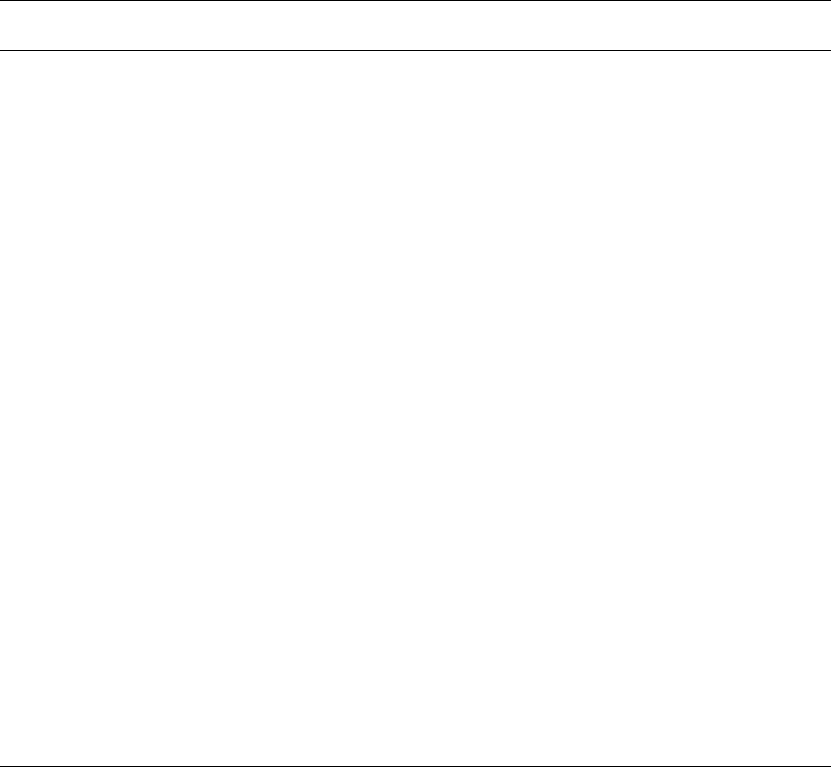
Configure Menu Overview
360 AlterPath KVM/net Installation, Administration, and User’s Guide
AUX Port
Configure the AUX port for PPP or power
management.
“AUX Port Screens” on
page 396
Users and
Groups
Configure users and groups, user
passwords, and KVM port access
permissions.
“Users and Groups
Screens” on page 403
Cascade
Devices
Add, edit, or delete configurations of
cascaded (slave) KVM units.
“Cascade Devices” on
page 399
Syslog
Configure the IP address of the syslog
server. Note: syslogging also requires
assignment of a facility number using the
General option, described earlier in this
table.
“Syslog Screens” on
page 410
Notifications
Configure notifications of system events
by the way of SNMP traps.
“Notification Screens”
on page 411
Authentication
Configure an authentication method for
logins to the KVM/net and authentication
servers for KVM/net and KVM port
logins.
“Notification Screens”
on page 411
Save/Load
Config
Permanently save configuration changes,
load a stored configuration or restore the
configuration to factory default values.
“System Info Menu” on
page 424
Exit
Exit from the menu. N/A
Table 7-4: Configuration Menu Items (Continued)
Menu Selection Select the menu item to: Where Documented


















