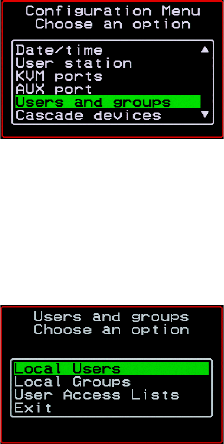
On Screen Display 403
Configure Menu Overview
Users and Groups Screens
You can choose the “Users and groups” option from the OSD Configuration
menu to configure users, groups, and KVM port permissions.
When you select “Users and Groups,” the “Choose an option” screen appears,
as shown in the following screen example. The “Local Users” option is for
configuring users; the “Local Groups’ option is for configuring groups, and
the “User Access Lists” option is for configuring users’ and groups’ access to
KVM ports.
The following diagram lists the configuration screens accessed through the
Configure>Users and Groups options:


















