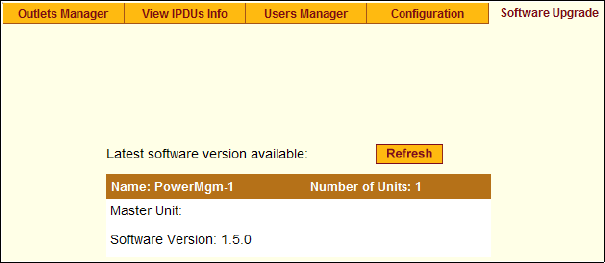
Web Manager for Administrators 169
Configuration
Software Upgrade
On the “Outlets Manager” form under Access>IPDUPower Management in
Expert mode, you can upgrade the Power Management firmware for AlterPath
PM IPDUs.
Figure 4-16:Power Management - Software Upgrade Form
An entry appears for every connected PM and for each slave. The version of
the currently installed firmware displays on the form.
T To Upgrade Firmware on an AlterPath PM
1. Contact the Cyclades FTP server, and if a more recent version of the
firmware is available, download the updated firmware onto a computer
with a direct connection to the KVM/net.
2. Copy the firmware file to the KVM/net and place it in /tmp/
pmfirmware.
3. In Expert mode, go to Access>Power Management>Software Upgrade.
4. Click the Refresh button to install the updated firmware onto the PM.
5. Click “Update.”
6. Click “apply changes.”
Configuration
Under “Configuration” in Expert mode, number of options appear in the left
menu, as shown in the following figure.


















