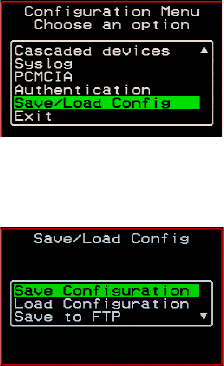
On Screen Display 421
Configure Menu Overview
Save/Load Configuration Screens
You can use the Save/Load Config option on the OSD Configuration Menu to
save any configuration changes you have made since the last save into a
backup directory or onto an FTP server. You can also restore configuration file
changes from a backup directory or FTP server to overwrite any configuration
changes that were made since the last save.
The Save/Load Config screen appears as shown in the following figure. Not
all options are visible.
The following diagram lists the Save/Load Configuration screens.


















