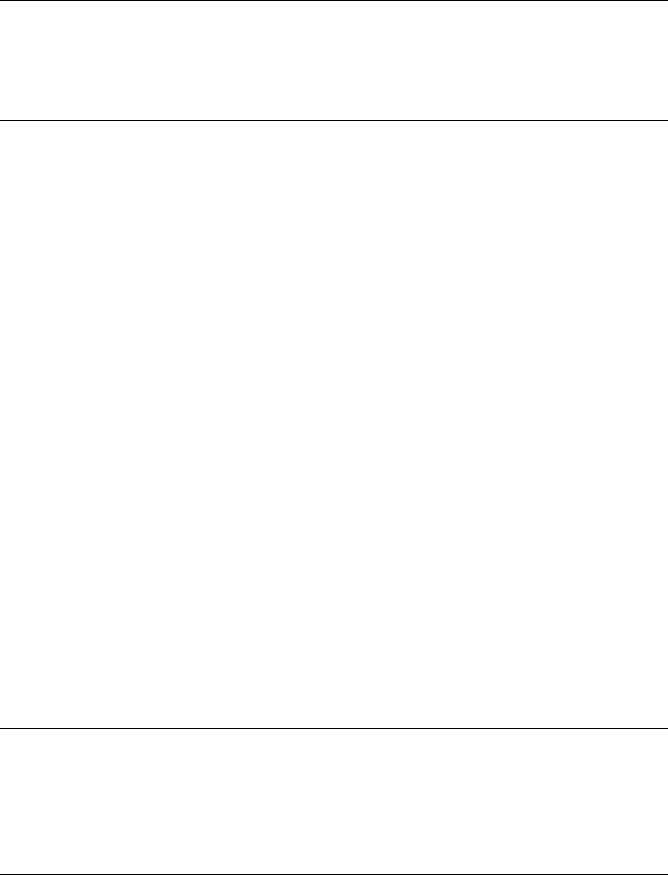
Installation 79
Connecting Servers to the KVM Ports
Follow the procedures below when connecting computers to KVM ports on
the KVM/net or on the KVM Expander. For connecting AlterPath PMs or
cascaded KVM units, see Chapter 3, “Advanced Installation Procedures.”
Note: KVM port connections rely on the CAT5 cable having all four pairs wired. If
you are connecting a KVM port to a server through a patch panel, make sure
that all cables in the path are CAT5 or better and that the patch panel has all
four pairs wired.
T To Prepare to Connect Servers to the
KVM/net
1. Ensure that all configuration is complete on servers to be connected.
Work with the administrator of the devices to ensure all the following
prerequisites are complete:
• All servers are installed and fully configured.
• User accounts with the appropriate permissions level exist on each server
and you have the computer’s root password for users who need root
access to manage the server through the KVM/net.
• On all computers to be connected to KVM server ports, the mouse
settings have been modified, as described in “Disabling Mouse
Acceleration” on page 106.
2. If a server is to use remote authentication, do the following steps:
a. Make sure that the following prerequisite configuration is complete:
• Authentication servers are installed and fully configured.
• You have the root password for all users who need root access to manage
the server through the KVM/net.
Note: You may want to assign different passwords for a server’s administrator on the
KVM/net and on the server’s remote authentication server. If the
administrator logs into the server using the password for the authentication
server and log in fails, the failure can indicate that the authentication server is
down and that the server’s administrator should be notified to take action.


















