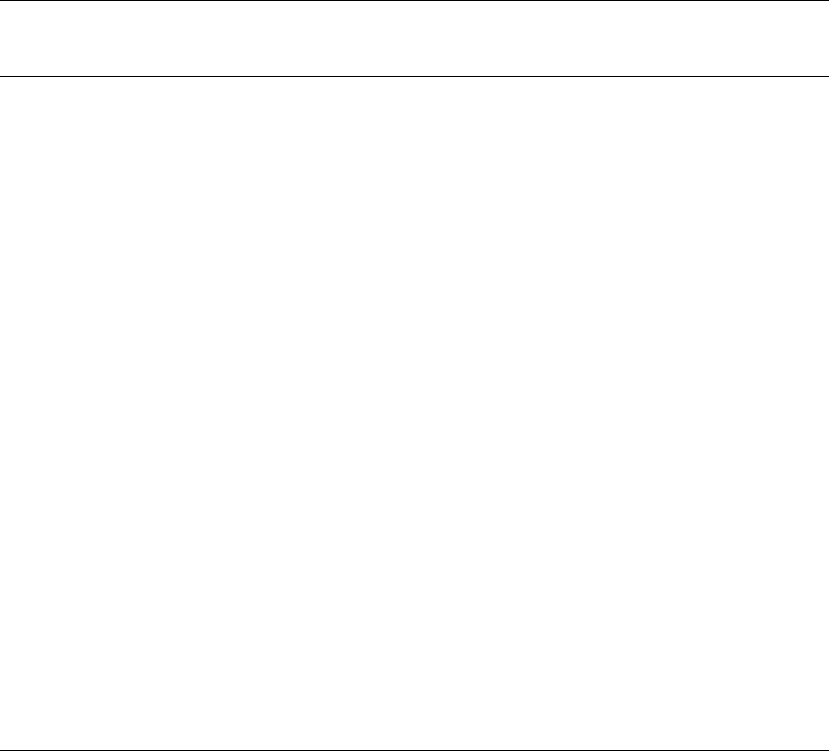
Introduction 5
Connectors on the KVM/net
Console Connect a CAT5 to DB-9 cable to a
COM port on a computer.
• “Management Ports (Console,
Ethernet, User 1, User 2)” on page
8
• “To Connect to the Console Port”
on page 82
Ethernet Connect an Ethernet cable to the
local area network (LAN).
• “Management Ports (Console,
Ethernet, User 1, User 2)” on page
8
• “To Make an Ethernet Connection”
on page 77
User 1
[PS/2 and
VGA]
Connect a keyboard, video, mouse
cable to a local station’s keyboard,
monitor, and mouse.
• “Management Ports (Console,
Ethernet, User 1, User 2)” on page
8
• “To Connect to the User 1
Management Port” on page 83
User 2 Connect an RJ-45 cable of up to 500
feet to an AlterPath KVM RP. The
KVM RP can be ordered separately.
Note: The 500-foot limit includes
the distance of the User 2 from the
KVM/net and the distance of the
most remote system connected to a
KVM port.
• “Management Ports (Console,
Ethernet, User 1, User 2)” on page
8
• “AlterPath KVM RP” on page 68
• “To Connect the KVM RP to the
KVM/net” on page 131
Table 1-1: Port Types (Continued)
Port
Type
Connection Information Where Documented


















