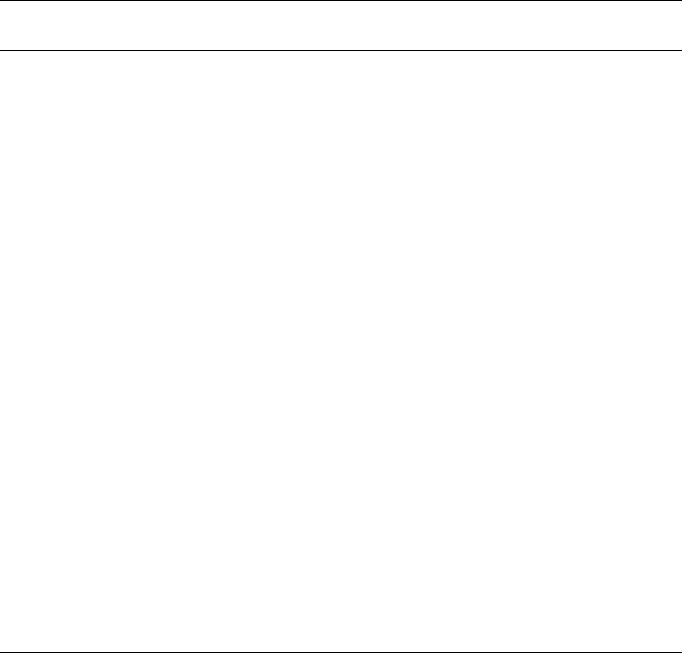
Configuration
274 AlterPath KVM/net Installation, Administration, and User’s Guide
If you need to boot from the network, you need to make sure the following
prerequisites are met.
• A TFTP or BOOTP server must be available on the network.
• An upgraded KVM/net boot image file must be downloaded from
Cyclades and available on the TFTP or BOOTP server.
• KVM/net must be configured with a fixed IP address.
• The boot filename and the IP address of the TFTP or BOOTP server is
known.
The boot configuration related options are described in the following table.
Table 4-14: Boot Configuration Fields and Options
Field or Value Name Description
IP Address assigned to
Ethernet
A new IP address for the KVM/net.
Watchdog Timer
Whether the watchdog timer is active. If the
watchdog timer is active the KVM/net reboots
if the software crashes.
Unit boot from
Choose one or more images and “Network”
from the list.
Boot Type
Boot from a TFTP server, a BOOTP server, or
both.
Boot File Name
An alternative name for the boot file.
Server’s IP Address
An IP address for a boot server.
Console Speed
An alternative console speed from 4800 to
115200 (9600 is the default).
Flash Test
Select to test boot from the Flash card. You
can Skip this test or do a Full test.
RAM Test
Select to test boot from RAM. You can Skip
this test, do a Quick test, or a Full test.


















