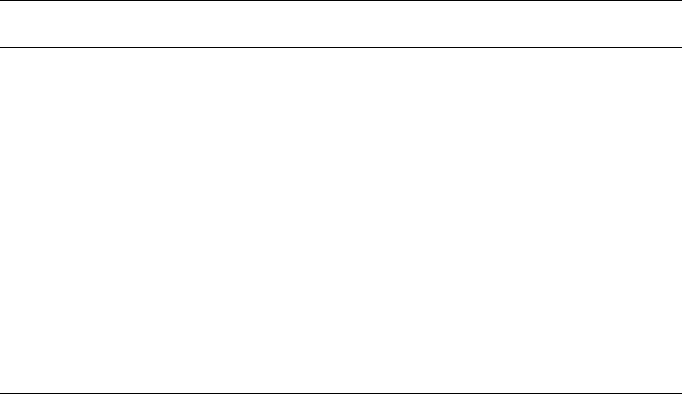
Web Manager for Administrators 281
Management
Management
Selecting Management in Expert mode brings up the form displayed in the
following figure.
Login
If a user is logged in, displays the user name
and duration of the session in seconds.
Current Server
When connected to a port, displays the server
name.
Connection Status
When connected to a port, displays the type of
switch, expander, and version number used.
Current Permissions
When connected to a port, displays the
permissions the current user has on that port.
Cycle
When connected to a port and in Cycle Mode,
this field displays the time in seconds that the
system has been cycling.
Table 4-15: Station Status Information
Field Information


















