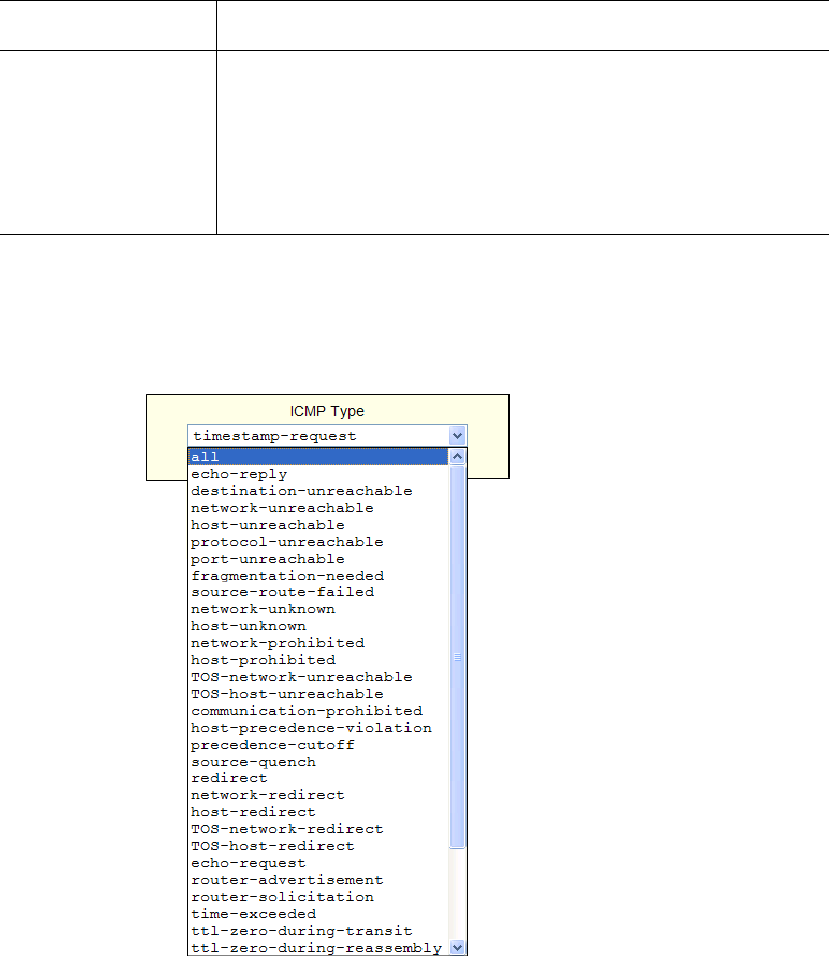
Web Manager for Administrators 237
Configuration
The following table defines the fields in the UDP Options Section.
ICMP Protocol Fields
If you select ICMP as a protocol when specifying a rule, the ICMP Type drop-
down list appears in the ICMP Options Section at the bottom of the IP
Filtering form. The following figure shows the options.
Field Definition
Source Port
- OR -
Destination Port
-AND-
to
Specify a source or destination port number for filtering in the
“Source Port” or “Destination Port” field.
You can specify a source or destination port number for filtering in
the “Source Port” field. If you specify a second number in the “to”
field, TCP packets are filtered for any port number within the range
that starts with the first port number and that ends with the second.


















