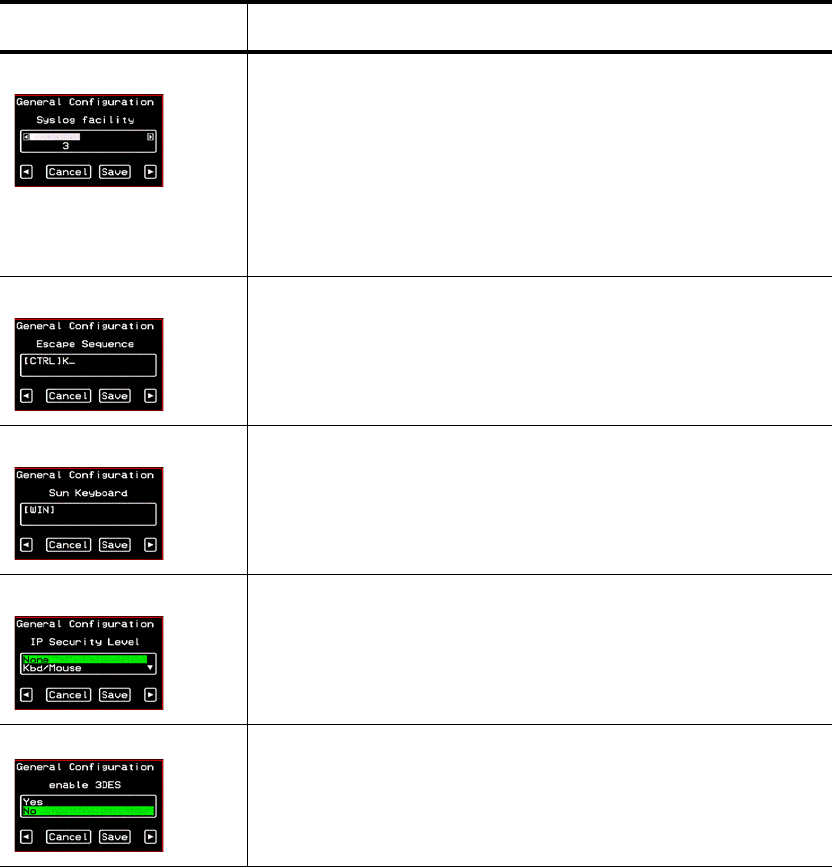
On Screen Display 363
Configure Menu Overview
Syslog Facility
The syslog facility number that is used by the administrator of
the syslog server to identify messages generated by devices
connected to the KVM ports. Obtain the facility number to use
for the KVM/net from the syslog server’s administrator. Values
are from 0 through 7. See “Syslog Servers” on page 54 for
examples of using facility numbers as needed. In addition, the
IP address of the syslog server must be configured, as described
under “Syslog Screens” on page 410.
Escape Sequence
The escape sequence or keyboard shortcuts configuration.
[Default: Ctrl+k, shown as [CTRL]K in the screen]. See
“Redefining KVM Connection Keyboard Shortcuts (Hot
Keys)” on page 173 for more details.
Sun Keyboard
The escape key for Sun hot keys. Default = the Windows [WIN]
key, which is the key with the Windows logo on it. Other
options are: [CTRL], [SHIFT], and [ALT]. See “Redefining Sun
Keyboard Modifier Keys” on page 175 for more details.
IP Security Level
The level of encryption: “None,” “encrypt keyboard and mouse
data,” or “encrypt data from the keyboard, video, and mouse.”
3DES
Disables or enables 3DES encryption.
Table 7-5: General Configuration Screens [OSD] (Continued)
Screen Description


















