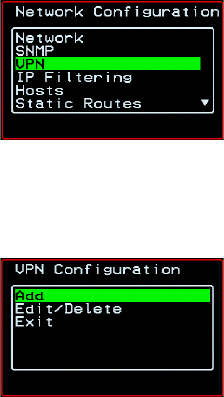
On Screen Display 373
Configure Menu Overview
VPN Configuration Screens [OSD]
You can select the VPN option from the Network Configuration menu to
configure VPN.
Selecting VPN under Configuration>Network brings up the VPN
Configuration Menu. The VPN Configuration Menu provides the options
shown in the following screen.
You can use these options to add a VPN connection or to edit or delete a
previously configured VPN connection. See “VPN” on page 250 for details.
The following diagram lists the names of the configuration screens accessed
from the Add and Edit/Delete options on the Configuure>Network>VPN
Configuration menu.


















