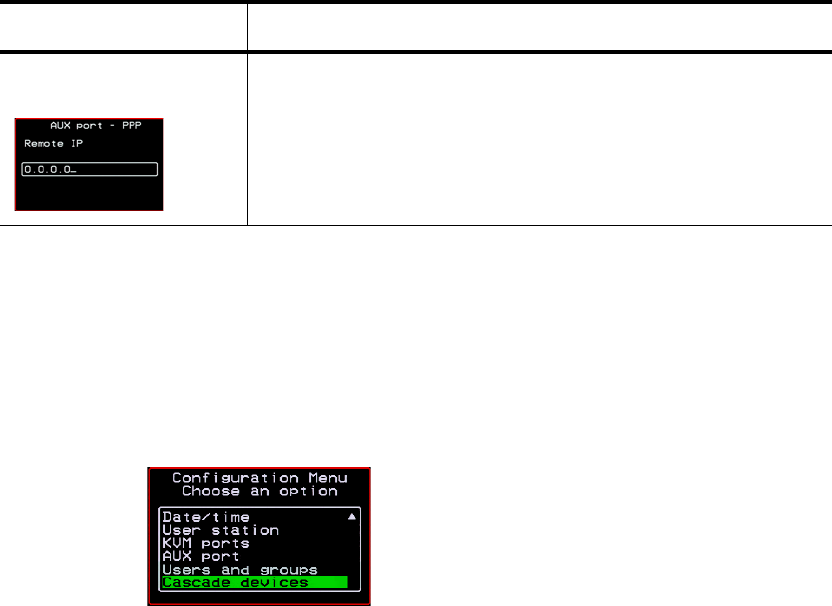
On Screen Display 399
Configure Menu Overview
Cascade Devices
You can select the Cascade Devices option on the OSD Configuration Menu
to perform the following tasks:
• Add a secondary KVM unit to be cascaded from the master KVM/net.
• Edit the configuration of a cascaded device.
• Delete the configuration of a cascaded device.
The Cascade Devices option of the Configuration Menu allows you to
configure a secondary KVM unit to be cascaded to the KVM/net to increase
the number of supportable ports. The secondary device may be a KVM/
AUX port - PPP
Remote IP
Remote IP address
Table 7-14:KVM Port Configuration Screens (Continued)
Screen Description


















