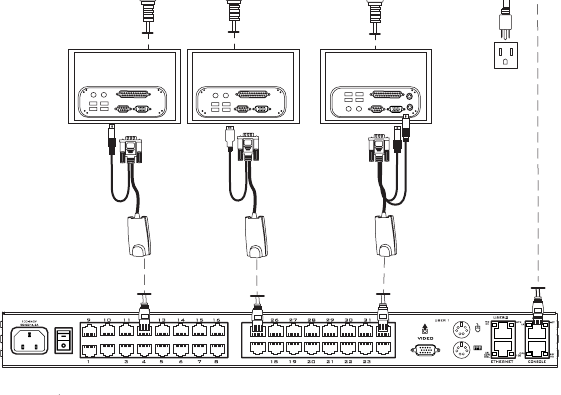
Power Management
40 AlterPath KVM/net Installation, Administration, and User’s Guide
Power Management
The KVM/net enables users who have power management permissions to
power off, power on, and reboot remote devices connected to an AlterPath PM
intelligent power distribution unit (IPDU). By connecting one PM to the AUX
port and by daisy-chaining any combination of PM models, you can connect
up to 128 outlets to one KVM/net.
Figure 1-10: Connecting an AlterPath PM to the KVM/net
See “Setting Up and Configuring Power Management” on page 42 for
information about the procedures the KVM/net administrator must perform
before anyone can use the tools to manage power.
KVM/net users most commonly perform power management through the Web
Manager. See “Options for Managing Power” on page 40 for more
information.
Options for Managing Power
The sections listed below describe the different ways that users with power
management permissions (called authorized users) can perform power
management through the KVM/net and provide links to related information
and procedures.
Power
source
PC (USB)
PC (PS/2)Sun (Mini-DIN)
AlterPath KVM/net


















