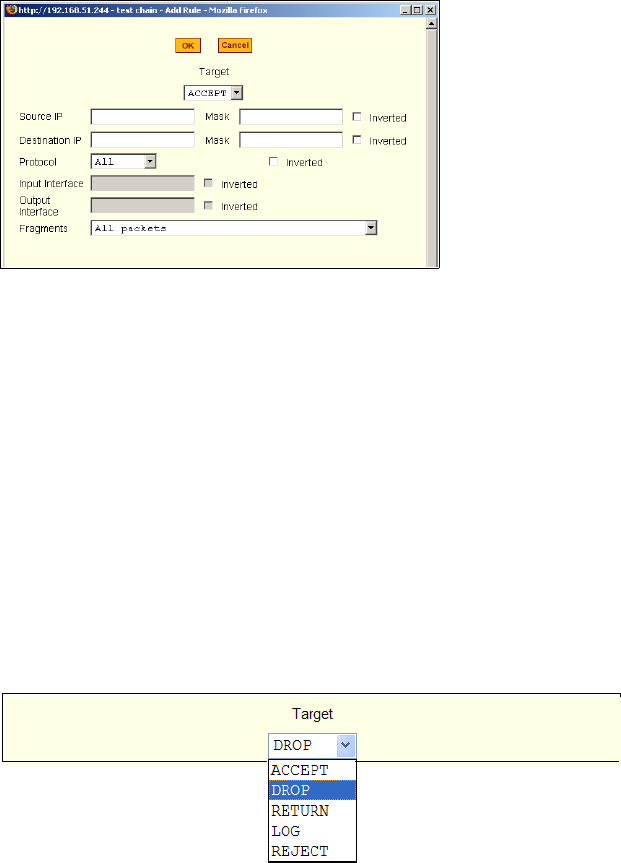
Configuration
234 AlterPath KVM/net Installation, Administration, and User’s Guide
Inverted Check Boxes
If you check the “Inverted” check box on any line, the target action is
performed on packets that do not match any of the criteria specified in that
line when any other specified criteria are also met.
For example, if you select DROP as the target action, check “Inverted” on the
line with a source IP address specified, and do not specify any other criteria in
the rule, any packets arriving from any other source IP address than the one
specified are dropped.
Target Drop-down List Options
The “Target” is the action to be performed on an IP packet that matches all the
criteria specified in a rule.The target drop-down list is shown in the following
figure.
If the “LOG” and “REJECT” targets are selected, additional fields appear as
described under “LOG Target” on page 238 and “REJECT Target” on page
239.


















