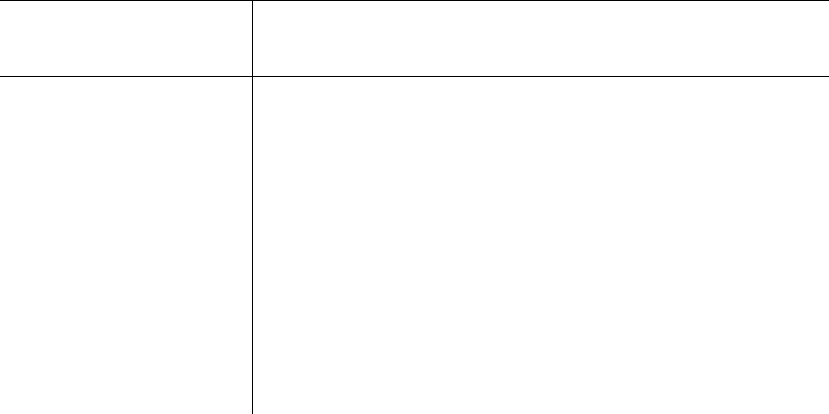
Introduction 31
Server Access: Inband and Out of Band
Determining the Connection Type and its
Supported Functionality
When a user wants to connect to a server displayed on the Web Manager
Connect to Server form, the drop-down list indicates whether the server can
be accessed by a KVM connection, an in-band connection, or both. In the
connect list, all servers connected to KVM ports appear first followed by all
servers that are accessed through in-band connections and are not connected
to KVM ports; those servers that can be connected by both methods appear at
the bottom of the list.
The types of connections that can be made to each server is displayed in
parenthesis at the end of each server entry in the list. The following table
describes the functionality of each connection type.
Table 1-12: Available Functionality During KVM and In-band Connections
Server Connection
Labels
Description
(KVM)
Indicates that the server can be accessed only through an out-
of-band, KVM connection.
This server is connected to a KVM port on the KVM/net or on
a cascaded KVM unit.
Users can control all applications on the server, have BIOS
access, and can view POST, and boot messages. Users can
access this server even when the network is down or after a
system boot is completed.
Users can also control the power flow on this server if the
server is plugged into an AlterPath PM and the port is properly
configured for power management.


















