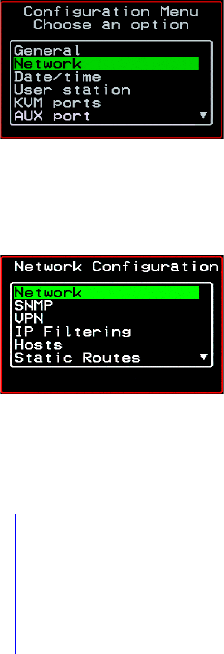
On Screen Display 365
Configure Menu Overview
Network Configuration Menu Options [OSD]
You can select the Network option on the OSD Main Menu to configure
network-related services for the KVM/net.
Selecting Network under Configuration brings up the Network Configuration
Menu. The Network Configuration Menu provides a number of options, as
shown in the following screen.
Not all the options are visible. The following diagram lists the names of all the
configuration options accessed from the Configure>Network menu.
Configure
— Network
— Network
— SNMP
— VPN
— IP Filtering
— Hosts
— Static Routes
— Exit


















