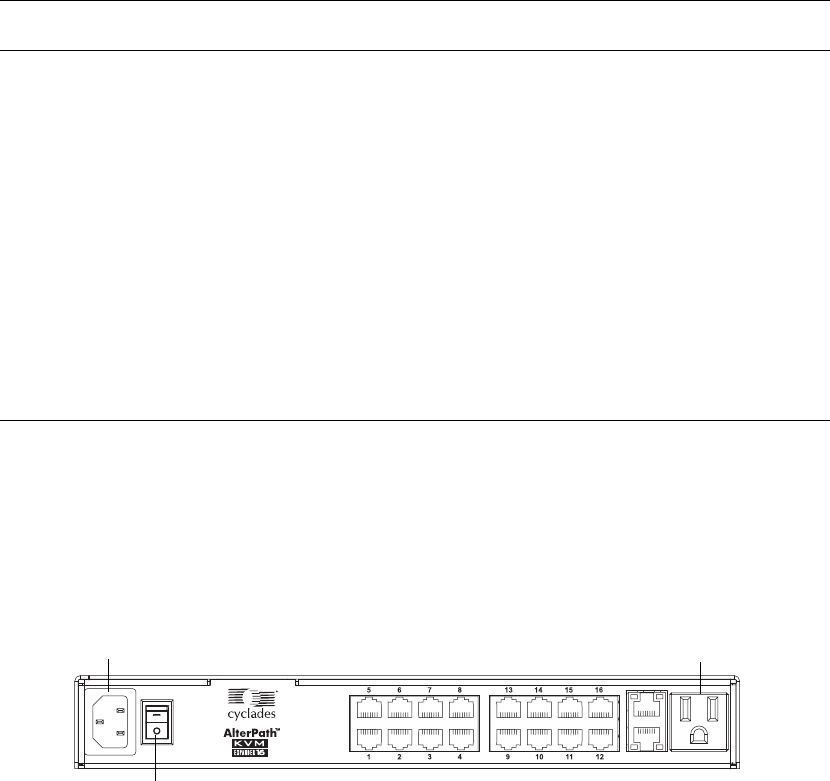
Introduction 63
KVM Expander
LEDs on the KVM Expander
The following table describes the LED activities on the KVM Expander.
Power Outlets on the KVM Expander
The KVM Expander has a power connector for power input and a power
outlet for daisy chaining additional KVM Expanders or any other device.
Caution! The total amount of power consumed by devices daisy-chained to the KVM
Expander must not exceed seven amps.
Figure 1-13: Power components on KVM Expander Back Panel
Table 1-25: LED Activities on the KVM Expander
Number Label Function Color/Status
1, 3 User A & User B Connection Status • Green - Lights when a
connection is established and
operational.
• Orange - Lights when a
connection to a port is
attempted by the "master"
KVM switch.
• Off - When no connection is
active or attempted.
2, 4 User A & User B Power • Green and Orange - Blinks
when the KVM Expander is
powered on and operates
normally.
Power connector Power outlet
Power switch


















