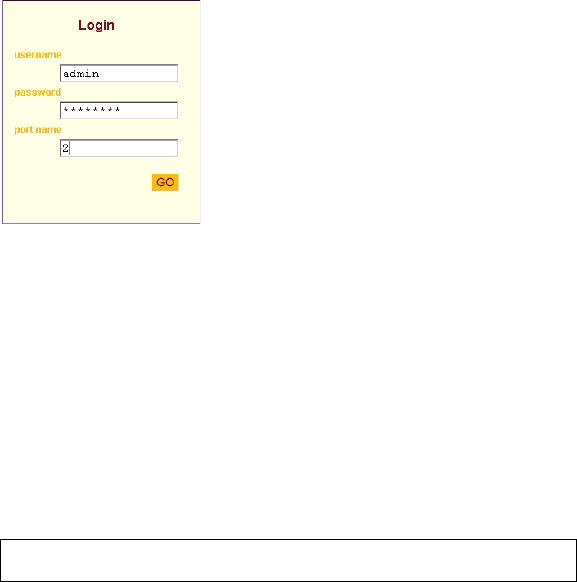
Web Manager Login Screen
320 AlterPath KVM/net Installation, Administration, and User’s Guide
Login Screen: Direct Logins Enabled, Only IP
Address Entered
The following screen shows an example of the format of the Login portion of
the Web Manager login screen as it appears if the following two conditions are
true:
• The IP address of the KVM/net is entered in a browser.
• Direct logins to KVM ports is enabled.
Login Screen: Direct Logins Enabled, IP Address
and Port Entered
This section describes how the Web Manager login screen appears if the
following two conditions are true:
• Direct logins to KVM ports is enabled,
• The IP address of the KVM/net is entered along with a port ID (in the
required format) in a browser
The required format is:
where IP_address is the IP address of the KVM/net and portnumber is
the portnumber or alias assigned to the KVM port.
Entering the port number along with the IP address makes it possible to
connect directly to a KVM port without going to the Web Manager’s Access
page first. You can save the URL as a bookmark or in your browser’s favorites
list and go directly to the port login later without typing in the entire URL.
IP_address/login.asp?portname=portnumber


















