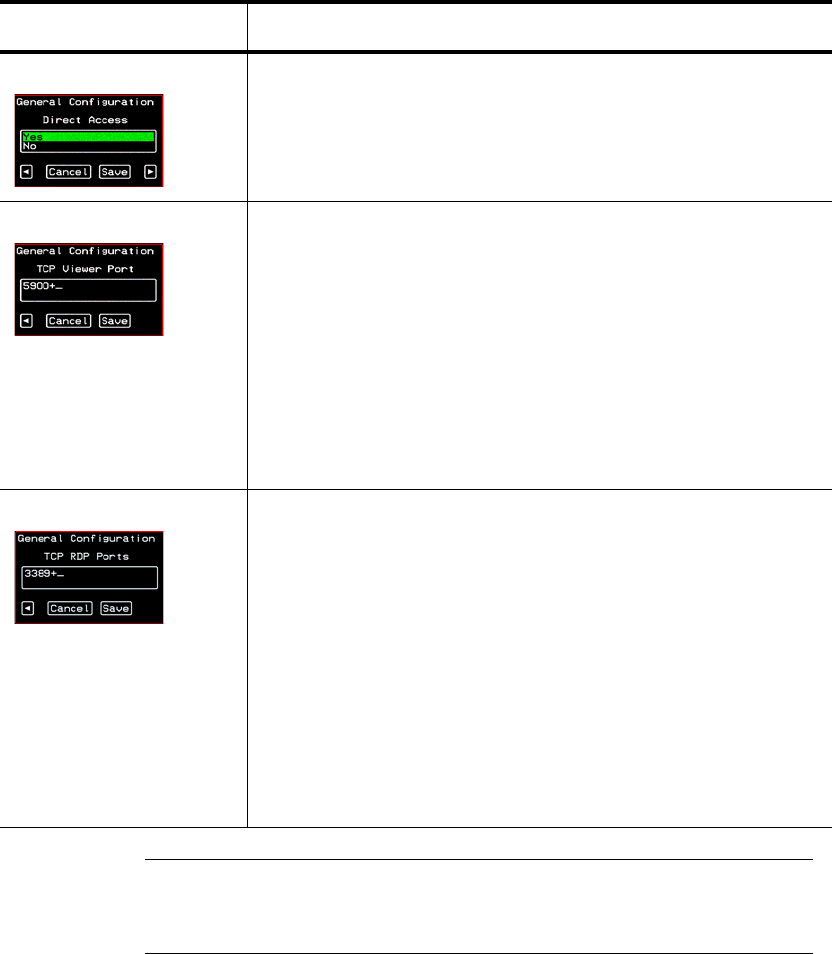
Configure Menu Overview
364 AlterPath KVM/net Installation, Administration, and User’s Guide
Note: The Save button on every screen saves configuration changes into the
configuration files. To permanently save the configuration changes, you must
select Save/Load Conf. from the Configuration Menu.
Direct Access
Enables or disables direct access to KVM ports from the Web
Manager login screen.
TCP Port Viewer
Allows you to assign an alternate TCP Port number or numbers
for the AlterPath Viewer to use [Default, 5900+]. Use the plus
sign (+) to increment the port number by 1 for each additional
AlterPath Viewer. For example: 5903+ means that the first
AlterPath Viewer uses port 5903 and the second uses port 5904.
Use the hyphen (-) to indicate a range of addresses, for
example, 5903-5907. Use the comma (,) to separate two TCP
port addresses, for example, 5901,5903. Combine commas and
hyphens, as desired, for example: 1901,5903-5905,5907.
Note: Do not use reserved port numbers 1 through 1024.
TCP RDP Ports
Specify the TCP ports or a range of TCP ports to be used for
RDP (in-band) server connections.
You must have at least eight valid TCP ports specified in order
to have up to eight simultaneous in-band connections through
the KVM/net.
For example, if you want ports 3389 to ports 10000 to be used,
type “3389 - 10000”. If you want to use ports 3389 and higher,
type “3389+”. If you want to use ports 3389 and below, type
“3389-”.
You can request valid TCP ports from your network
administrator.
Table 7-5: General Configuration Screens [OSD] (Continued)
Screen Description


















