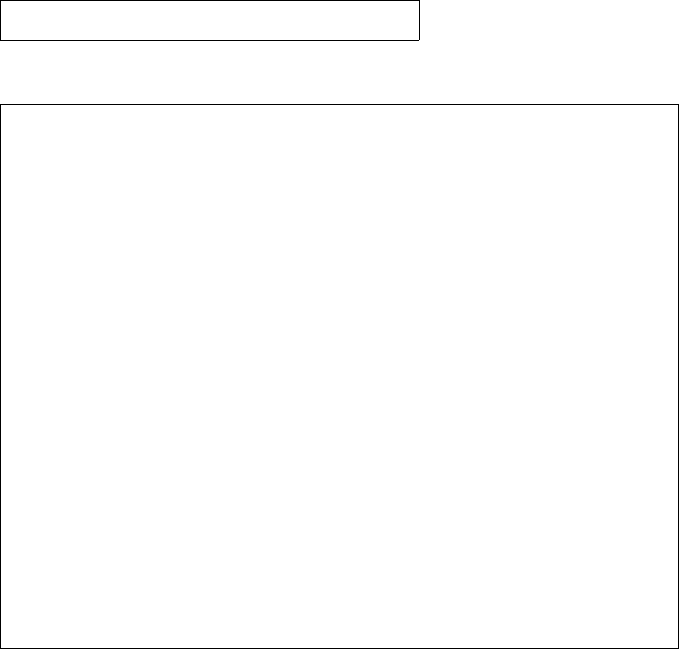
440 AlterPath KVM/net Installation, Administration, and User’s Guide
How to Boot the KVM/net Over the Network.
Follow the steps described in section "To Boot From TFTP" to boot the KVM
over the network. If you would like the KVM/net to boot always from the
network follow the below procedure to configure the unit.
1. Connect a terminal to the console port of your KVM/net with the following
parameters: Baud Rate: 9600, Data: 8 bit, Parity: none, Stop: 1 bit, Flow
control: none.
2. Login as “root”, and execute the following command.
3. At the following prompt enter “N” to modify the default parameters.
[root@KVMNet root]# bootconf
Set to defaults (y/n) [N] : n
Current configuration
MAC address assigned to Ethernet [00:60:2e:01:61:0c]
IP address assigned to Ethernet interface
[192.168.51.243]
Watchdog timer ((A)ctive or (I)nactive) [A]
Firmware boot from ((F)lash or (N)etwork) [F]
Boot type ((B)ootp,(T)ftp or Bot(H)) [T]
Boot File Name [zvmppckvm.bin]
Server's IP address [192.168.160.1]
Console speed [9600]
(P)erform or (S)kip Flash test [S]
(S)kip, (Q)uick or (F)ull RAM test [S]
Fast Ethernet ((A)uto Neg, (1)00 BtH, 100 Bt(F), 10
B(t)F, 10 Bt(H)) [A]
Fast Ethernet Maximum Interrupt Events [0]
Maximum rate of incoming bytes per second [0]:
MAC address assigned to Ethernet [00:60:2e:01:61:0c]:


















