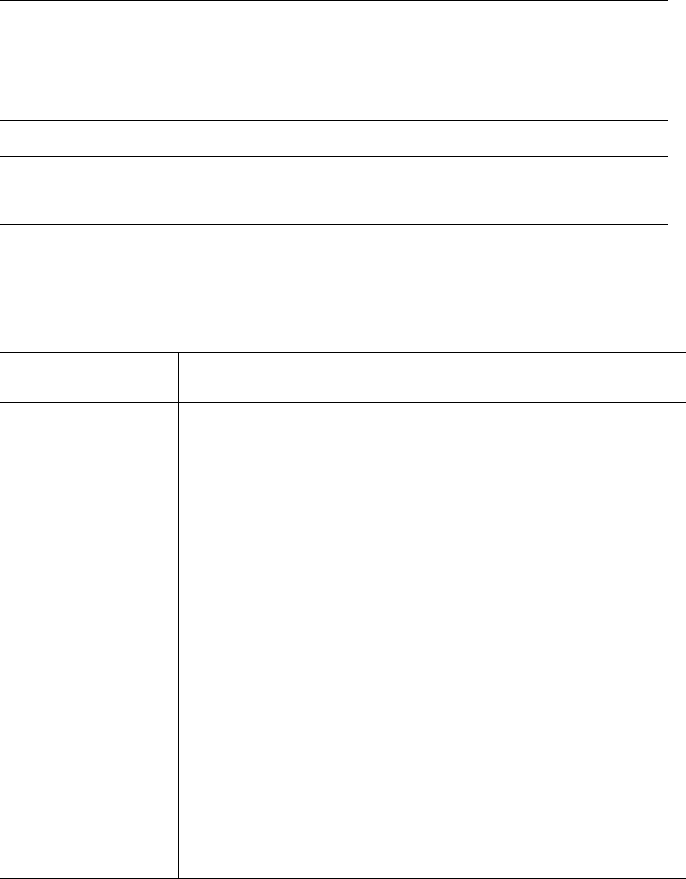
Introduction 23
Cascaded Devices
Administrators can connect up to 32 KVM units to the master KVM/net. Each
cascaded KVM device has two management ports that can be connected to the
primary KVM/net.
Note: You must connect the master KVM/net’ KVM port to User 2 on the slave.
Optionally, you can add a second connection to User 1 on the slave by using a
terminator. If a KVM Expander is used then User A or User B management
ports on the KVM Expander can be used.
Note: In a cascaded configuration, the internal IP modules of the cascaded units are
not available.
The following table indicates which ports on each cascaded device can be
used for cascading and which cables need to be used in order to connect them.
Table 1-8: Connectors and Ports for Cascading KVM Units
KVM Unit Management Ports Connectors
KVM Expander
User B primary
User A secondary
CAT5 cable with RJ45
connectors
AlterPath KVM
User 2 primary
User 1 secondary
CAT5 cable
KVM Terminator (User1)
and CAT5 cable with RJ45
connectors
AlterPath
KVM/net
User 2 primary
User 1 secondary
CAT5 cable
KVM Terminator (User1)
and CAT5 cable with RJ45
connectors
AlterPath
KVM/netPlus
User 2 primary
User 1 secondary
CAT5 cable
KVM Terminator (User1)
and CAT5 cable with RJ45
connectors


















