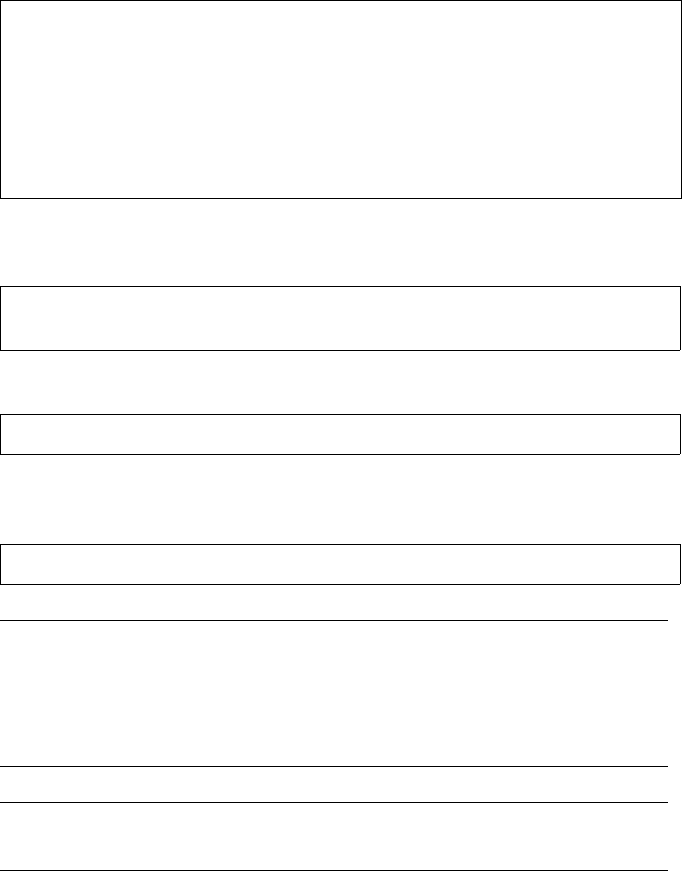
438 AlterPath KVM/net Installation, Administration, and User’s Guide
1. Login as root to your KVM/net and execute the following commands.
2. Execute the following command as “root” to generate the md5 checksum
of the upgraded firmware file.
3. The following md5 file is generated and displayed.
4. Use the
cat command to compare the displayed checksum with the
checksum provided with the firmware.
Note: The displayed checksum must be identical with the checksum provided with
the firmware (*.md5 file). If the checksum is different, it means that a
problem occurred during the download process, and the firmware may be
damaged. In this case please check the steps you took during the upgrade
process and try again.
Warning! Do not reboot the KVM/net until you have upgraded the firmware
successfully.
5. If you would like to set the unit back to factory default, enter the following
command. Assumption is that you are logged in as “root”.
[root@KVMNet root]#scp paul@192.168.51.242:/home/
paul/cyclades/zImage_kvm_200.bin /proc/flash/
zImage_kvm_200.bin
[root@KVMNet root]#scp paul@192.168.51.242:/home/
paul/cyclades/zImage_kvm_200.md5 /proc/flash/
zImage_kvm_200.md5
[root@KVMNet root]# md5sum /proc/flash/
zImage_kvm_200.bin
77d44763e549064f42f7103768c5cad9 zImage_kvm_200.bin
[root@KVM/net flash]# cat zImage_kvm_200.md5


















