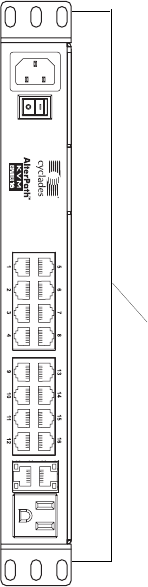
Installing the AlterPath KVM Expander
124 AlterPath KVM/net Installation, Administration, and User’s Guide
c. Use a Phillips screwdriver to tighten the screws.
2. Use screws or nuts and bolts as appropriate to mount the KVM Expander
on the wall, on a rack, or in a cabinet.
3. Use screws or nuts and bolts as appropriate to mount the KVM Expander
on a rack.
Powering On the KVM Expander and Connected
Devices
The KVM Expander has a power connector for power input and a power
outlet for daisy chaining additional KVM Expanders or any other device.
Caution! The total amount of power consumed by devices daisy-chained to the KVM
Expander must not exceed seven amps.
Brackets


















