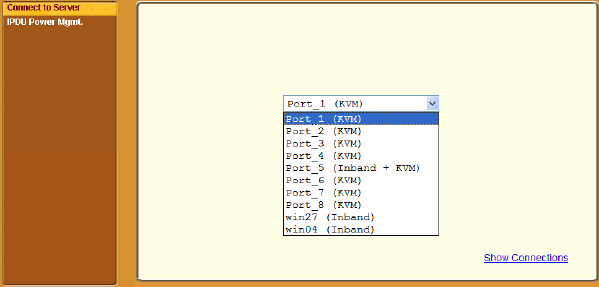
Web Manager Login Screen
318 AlterPath KVM/net Installation, Administration, and User’s Guide
Login Screen: Direct Logins Not Enabled
The following screen shows an example of the Web Manager login screen as it
appears if the following two conditions are true:
• The IP address of the KVM/net is entered in the browser.
• Direct logins to KVM ports is not enabled.
As shown in Figure 3-1, the Web Manager login screen displays only two
fields, “username” and “password.”
Connect to Server Drop-down List
With the connect to server drop-down list, you can select the in-band or KVM
server you want to connect to.
The following sections can help you to identify whether a server has an in-
band connection, KVM connection, or both and whether it is connected to a
cascaded KVM device.
Servers and Connection Types in the Connect to Server
Drop-down List
There are two levels of identifying servers in the Connect to Server drop-
down list:
• Connection Type – The types of connections that can be made to each
server is displayed in parenthesis at the end of each server entry in the list.
An entry with “(KVM)” at the end of it can be accessed with a KVM


















