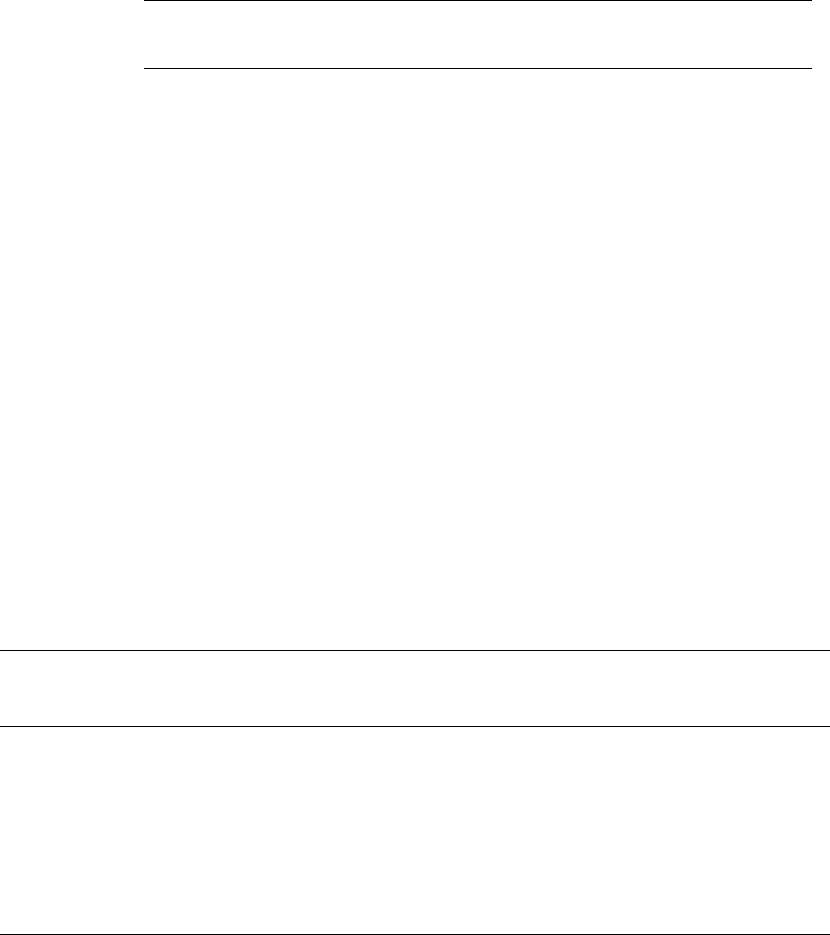
Cascaded Devices
24 AlterPath KVM/net Installation, Administration, and User’s Guide
Note: In addition to a CAT5 cable, you need a KVM Terminator to connect to the
User 1 port of a cascaded KVM, KVM/net, or KVM/netPlus.
KVM/net users can use the master KVM/net to access all devices connected
to KVM ports on the master and slave KVM units.
Accessing Ports on Cascaded KVM Devices
KVM/net users can use the master KVM/net to access all devices connected
to KVM ports on the master and slave KVM units. However, only two port
connections can be made to each cascaded unit at any time. Each physical port
connection (for example to User 1 or User B) to the cascaded KVM devices
allows a user to connect to one KVM port on the secondary KVM unit. So any
user can connect to up to two KVM ports on a cascaded device at any time.
KVM/net Port Permissions
In the default configuration, only the “admin” user can access any port. The
KVM/net administrator configures access for regular users as desired.
The following table summarizes the default port access permissions and
default authentication types (Auth Type) and provides links to where the port
permissions are described in more detail.
Table 1-9: Default Port Access Permissions
Default
Access
Default
Auth Type
Access Types Where Documented
None Local No access
Read only
Read/Write
Full access (Read/
Write/Power
management)
“Understanding KVM Port Permissions”
on page 25
“To Assign KVM Port Access to a User
or Group” on page 196


















