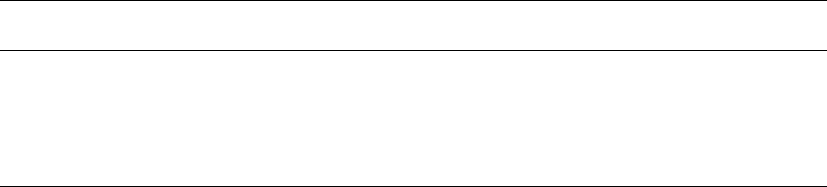
TCP Ports
20 AlterPath KVM/net Installation, Administration, and User’s Guide
system administrator for help. For more information, see “Considerations
When Choosing Whether to Enable DHCP” on page 57.
• A user account defined on the Web Manager
By default, the admin has an account on the Web Manager. An
administrator can add regular user accounts to administer connected
devices using the Web Manager.
TCP Ports
The TCP port numbers for KVM ports are used by the AlterPath Viewer when
a user connects to a KVM port through the Web Manager. When a user
connects to a KVM port through the Web Manager, the AlterPath Viewer uses
port 5900. Depending on your KVM model up to four IP modules may be
available. Subsequent port numbers 5901, 5902, and 5903 are used to launch
additional AlterPath Viewer sessions . You can assign a different port number
or numbers through the OSD or the Web Manager. Do not assign reserved
TCP port numbers 1 through 1024.
Special circumstances may require KVM/net administrators to specify
alternative TCP port numbers other than the defaults. For example, the
firewall may block TCP port 5900 or 5901.
The following table provides links to procedures for changing default TCP
port numbers.
Table 1-7: Tasks: Configuring TCP Port Numbers
Task Where Described
Change the TCP port number(s) assigned
to the AlterPath Viewer(s)
“To Configure IP User (KVM Over IP)
Sessions [Expert]” on page 180
Change the TCP port number(s) assigned
to inband connections
“To Add or Modify an inband (RDP) Server”
on page 201


















