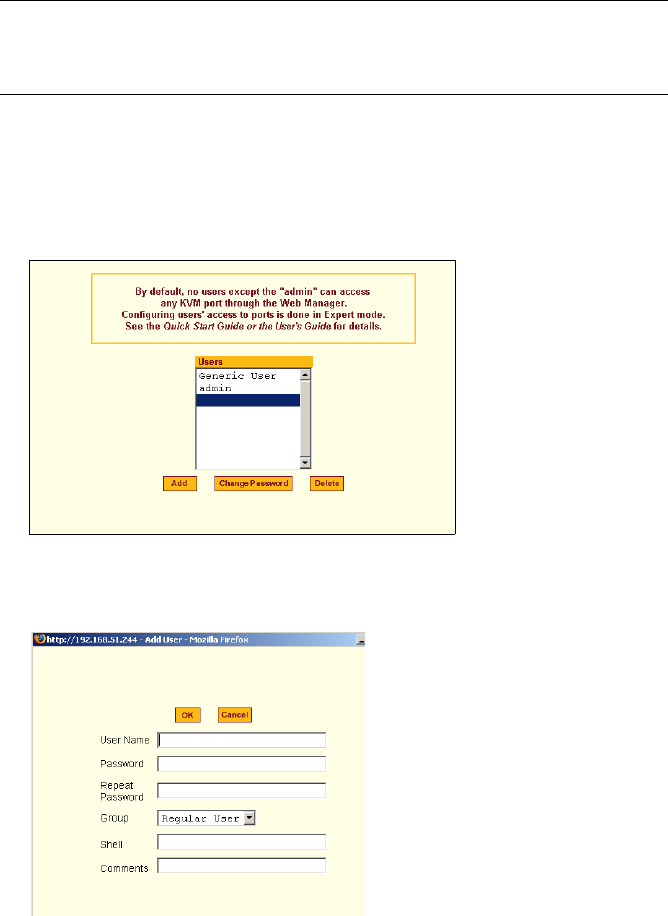
Web Manager for Administrators 153
Wizard Mode
Note: To perform advanced configuration of users and groups, for example, to
restrict user access to KVM ports, or to create a group, go to
Expert>Configuration>Users and Groups.
T To Add a User [Wizard]
1. In Wizard mode, go to Step 3: Access.
The Access form appears.
2. Click Add.
The “Add User” dialog box appears.


















