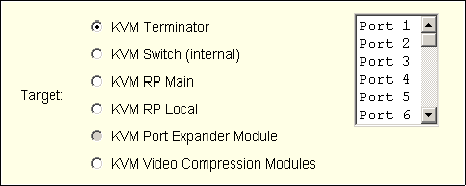
Web Manager for Administrators 293
Management
T To Download Microcode From an FTP Server
1. Go to Management>Microcode Upgrade in Expert mode.
The Microcode form appears.
2. Click the radio button next to the “Target” component, which you want to
update the microcode.
If you select the KVM Terminator radio button, a scrollable port list
appears next to the Target list.
3. The KVM Port Expander Module microcode can be upgraded when it is
configured as a slave in a cascade configuration. To download microcode
for a KVM Terminator, select a port from the scrollable port list.
4. Enter the IP address or name of the FTP server in the “FTP Server” field.
The Cyclades FTP site address is: ftp.cyclades.com.
5. Enter the username recognized by the FTP server in the “User” field.
The Cyclades FTP username for microcode downloads is “anonymous.”
6. Enter the password associated with the username on the FTP server in the
“Password” field.
The Cyclades FTP server accepts an empty password for “anonymous”
login.
7. Enter the pathname to the directory where the microcode resides on the
FTP server in the “Directory” field.
On the Cyclades FTP server, the directory is pub/cyclades/
alterpath/KVMnet/released/version_number/
8. Enter the name of the microcode file in the “File Name” field.
9. Click the “Upgrade Now” button.


















