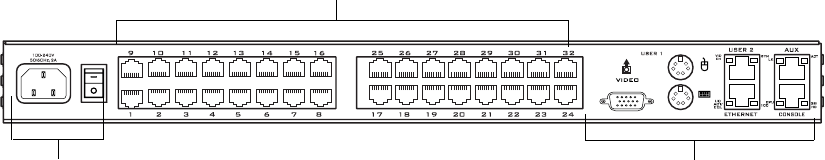
Connectors on the KVM/net
6 AlterPath KVM/net Installation, Administration, and User’s Guide
Connectors on the Back
The back of the KVM/net has KVM and management ports, a power cord
connector, a power switch, and an AUX port as illustrated in the following
figure.
Figure 1-2: KVM/net Back Panel
• On the left are the power connector and power switch and either 16- or 32-
KVM ports, which are used for connecting computing systems with KVM
connections.
See “Power Connector and Power Switch” on page 7 and “KVM Ports” on
page 7.
• On the right is the AUX port, which is used to connect to PMs or an
external modem, and the management ports, which are used for local
management of the KVM/net.
See “Management Ports (Console, Ethernet, User 1, User 2)” on page 8
and “AUX Ports” on page 10.
K
V
M
P
o
r
t
s
Management and AUX PortsPower Cord Connector and Switch


















