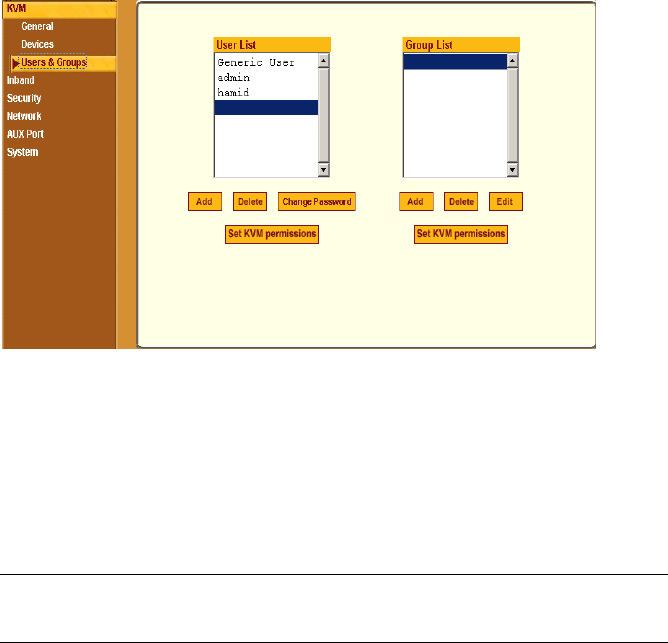
Configuration
192 AlterPath KVM/net Installation, Administration, and User’s Guide
Figure 4-20:KVM Users & Groups Configuration Form
You can use the Users & Groups form to do the following:
• Add or delete users.
• Assign or change user passwords.
• Reset the permissions of the Generic User.
Note: Permissions assigned to the Generic User define the default permissions for
regular users.
• Set unique permissions for individual users.
• Assign permissions by group.
• Add or delete user groups from the Group Access List and assign users to a
group.
• Restrict all users’ access to devices connected to KVM ports by setting
KVM permissions for users and groups of users for selected ports.
T To Add a User [Expert]
1. In Expert mode, go to Configuration>Users & Groups.
The Users & Groups form appears.
2. Click “Add.”


















