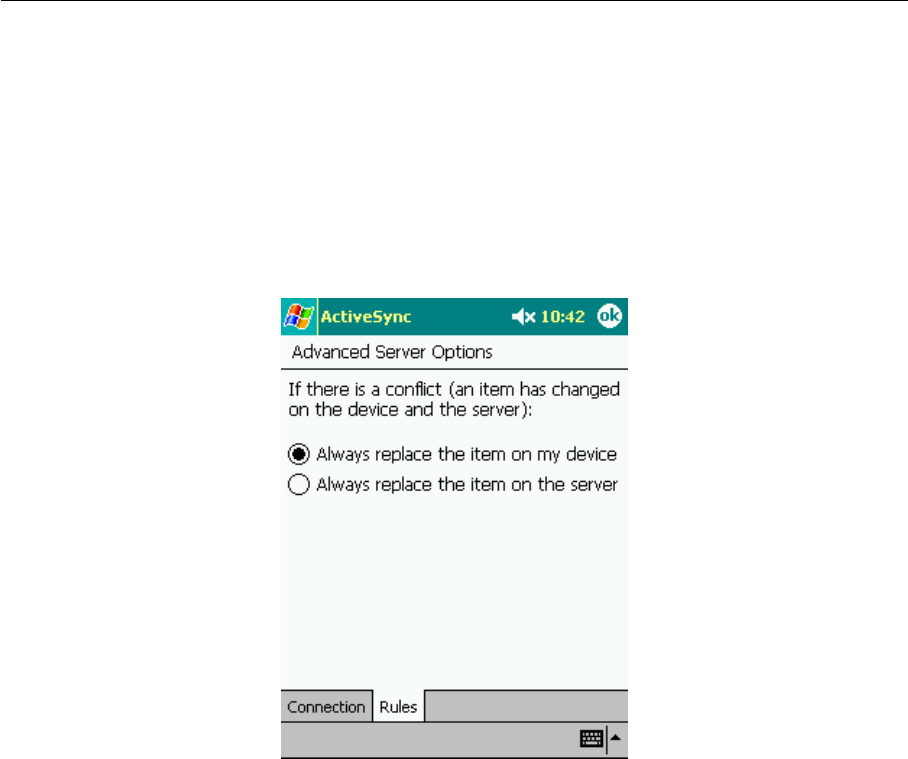
4.2 Windows Mobile 2002
171
Another section of the dialog is the Rules tab (see figure 4.7). The tab includes settings of
what should be done if the synchronization collides.
Collisions might occur when some folders to be synchronized have been changed both on
the server and on the device since the last synchronization. According to the parameters
set here, ActiveSync will either beat the change performed on the server with the one
applied on the device or the other way round. By default, the changes on the server
overwrite the changes on the device. It is recommended to keep these settings.
Figure 4.7 ActiveSync — collision of the synchronization
7. Return to the Server tab (see figure 4.3) and open the Schedule tab. On this tab it is possible
to define automatic synchronization (see figure 4.8):
When connected ...
Synchronization settings applying to periods when the device can connect to the
server via a desktop computer.
When not connected ...
Synchronization settings applying to periods when the device cannot connect to the
server via a desktop computer.
When synchronizing remotely ...
This option allows setting of closing of connection upon completion of synchroniza-
tion.


















