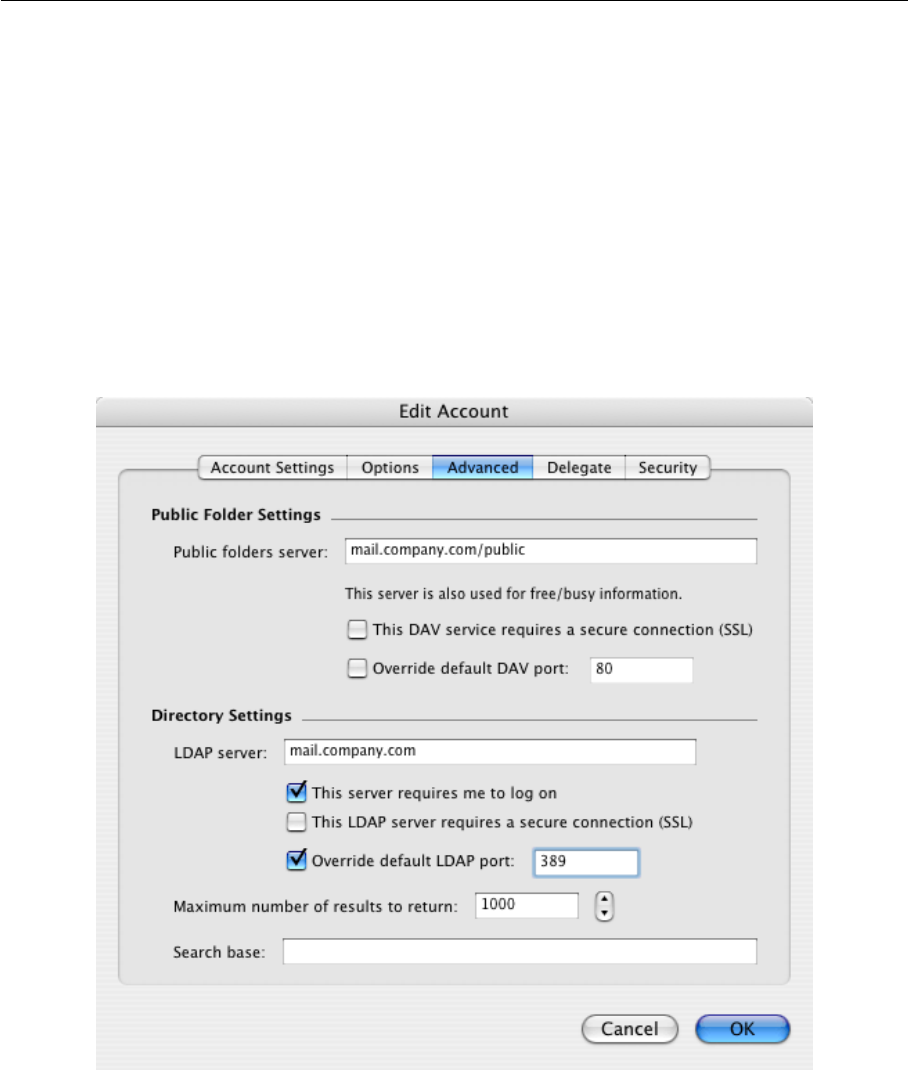
10.1 Basic account settings
321
The traffic can also be secured by SSL. To encrypt the traffic, use the This DAV
service requires a secure connection (SSL) option. When it is checked, the port in
Override default DAV port is changed to port 443 (the default port for HTTPS).
If another port number is specified, it is necessary to check also the Override
default DAV port and change the port number to 443. Otherwise, connection to
Kerio MailServer fails. It is also necessary to change the port if HTTP(S) protocol
in Kerio MailServer communicates at a non-standard port. In such a case, it is
necessary to specify the port number used by Kerio MailServer for HTTPS traffic.
• Advanced — use this tab to set connection to a Free/Busy and to a LDAP server (see
figure 10.9):
Figure 10.9 Manual account setting — Advanced
Public folder server
In the entry, it is possible to enter a URL address to the Free/Busy server. The
Free/Busy server is a public calendar that displays the free/busy data for all users
that have an account in Kerio MailServer, and work with the calendar in MS En-
tourage, in MS Outlook or in the Kerio WebMail interface. For detailed information
on usage of this feature, refer to chapter 10.3.


















