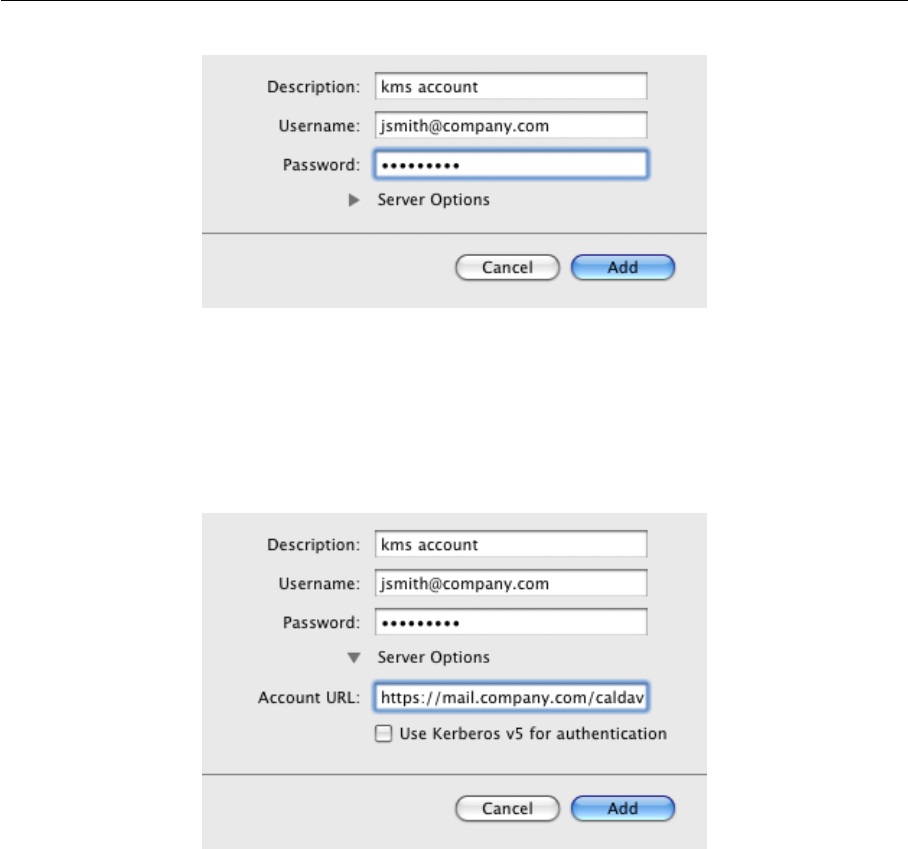
11.5 CalDAV support
353
Figure 11.7 CalDAV account settings — Preferences
5. Click on Server Options and specify server name following either the pattern
http://server_name/caldav or https://server_name/caldav (see figure 11.8). It is
recommended to go for the https option which provides more secure connection between
the server and the client.
Figure 11.8 CalDAV account settings — Preferences
Warning: It is not recommended to enable the Use Kerberos v5 for authentication option,
since Kerio MailServer does not support this authentication method.
If the account is set correctly, Apple iCal and the mailbox get synchronized.
Now you can set intervals for automatic synchronization:
1. In iCal → Preferences, go to the Accounts tab.
2. On the Account Information tab, select an update interval from the Refresh calendars
menu. The interval should be selected with respect to speed of your internet connection
as well as on update frequency needed.


















