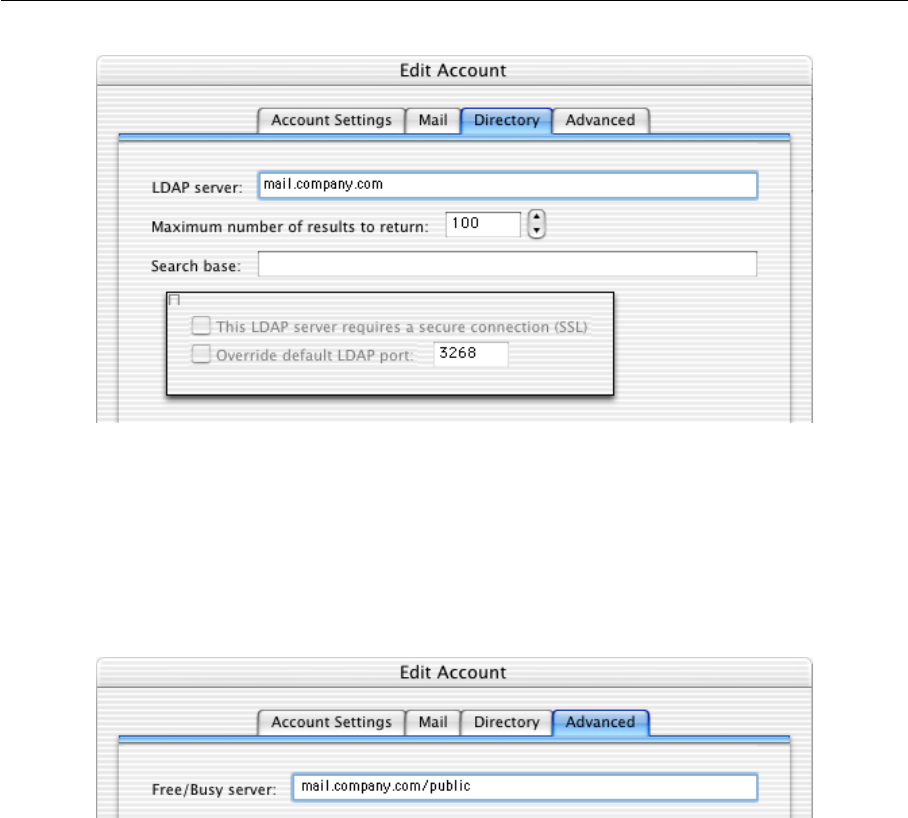
Chapter 10 MS Entourage support
318
Figure 10.4 Manual account setting — LDAP server
On this tab, it is possible to enter a URL address to the Free/Busy server. The Free/Busy
server is a public calendar that displays the free/busy data for all users that have
an account in Kerio MailServer, and work with the calendar in MS Entourage, in MS
Outlook or in the Kerio WebMail interface. For details on usage of the Free/Busy feature,
see chapter 10.3.
Figure 10.5 Manual account setting — Free/Busy server connection
If the Free/Busy server is enabled in the configuration of the corresponding account, it
is possible to view free/busy state of all users while creating meetings.
MS Entourage 2004
Whenever a new profile is created or right upon a successful installation of the application, the
Entourage Setup Assistant is started automatically. It is recommended not to use this wizard
to create a KMS (Exchange) account.
To set the account in MS Entourage, use Tools → Accounts menu (see figure 10.7):
1. Click on the New button on the Accounts dialog box toolbar.


















