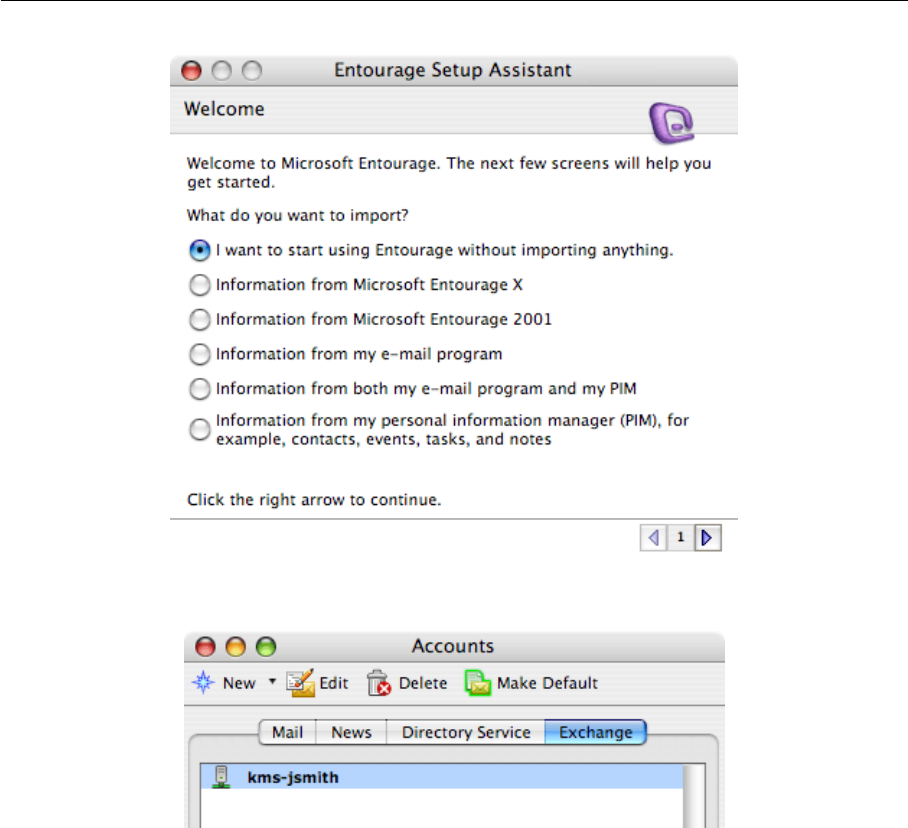
10.1 Basic account settings
319
Figure 10.6 Entourage Setup Assistant
Figure 10.7 Accounts
2. This opens a dialog where new accounts can be created. The dialog includes the Configure
account manually option. Click on this button to set an account.
3. This opens a dialog where an account can be set manually. Use some of the tabs to set an
account parameters:
• Account Settings — the tab allows specification of basic information about the user and
the server which will be used for connections (see figure 10.8):
Account name
The name of the email account.
Name
Any name (the first name and last name of the user is recommended) that will be
displayed in the message header.


















