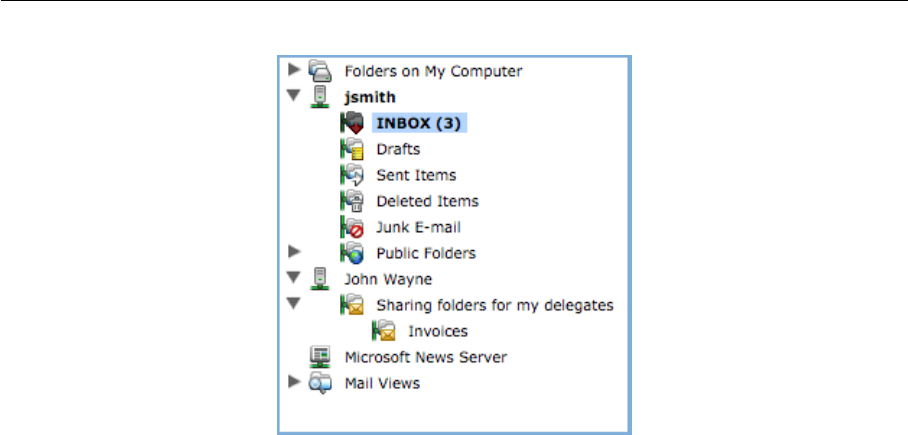
Chapter 10 MS Entourage support
334
Figure 10.19 Delegated folders in the tree
If subscription of delegated folders does not work, check whether the configuration of the
account meets all the conditions described above.
10.6 Out Of Office
MS Entourage 2008 supports sending of automatic replies when the user is out of office.
This automatic reply can be enabled when a user cannot reply messages him/herself (e.g.
when the user is ill or on vacation). It is usually helpful when the user is supposed to reply
immediately.
To set automatic reply, go to MS Entourage Tools → Out of Office. In the Out of office dialog,
switch to the Send Out of Office messages mode and enter a message which will be sent to
incoming messages. Thus, senders know immediately that the user cannot send them any
answering message at the moment.
Automatic reply will be applied to all incoming messages except email sent from mailing lists.
The automatic answer is not sent where answering to another automatic email (this should
prevent users from email loops).


















