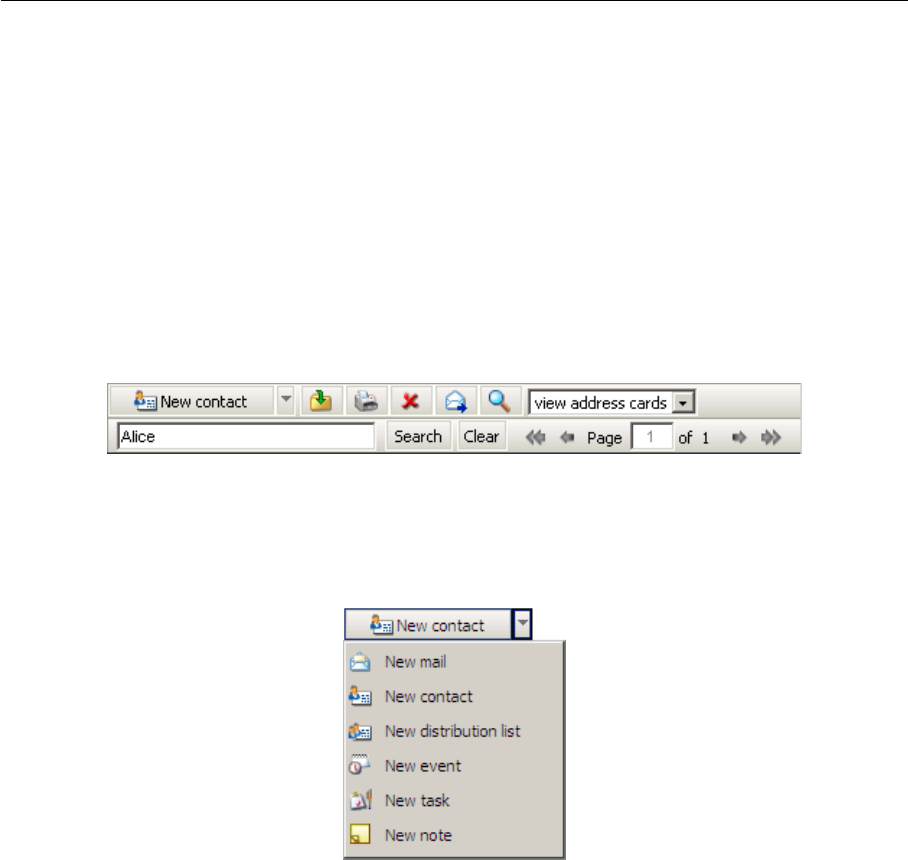
Chapter 1 Kerio WebMail
52
In addition to creating and maintaining of single contacts, contact folders allow creating and
maintaining of distribution lists. Distribution lists are groups of contacts recognized by a sin-
gle group name. This name is simply used instead of entering all included addresses sepa-
rately.
Contact folders provide a large scale of benefits addressing maintenance of contacts, distrib-
ution lists, etc. These benefits are focused in this chapter.
1.6.1 Toolbar
This section describes actions related to contacts (available from the contact folder toolbar):
Figure 1.46 Contacts folders toolbar
New contact
This button opens a dialog box where users can create a new contact (see section 1.6.3).
The menu also includes an option to create a new distribution list (see figure 1.47).
Figure 1.47 New contact, New distribution list
Move or copy
The icon can be used to move or copy the contact to another folder (for details, see
section
1.6.6).
Print
Click the Print button to print the selected contact. First, the printed page preview ap-
pears; then the standard Print dialog box is displayed.
Delete
Use this icon to delete the selected contact. Contacts can be deleted also by the Delete
key (in Mac OS X also by Backspace).
Forward
Use this button to forward the selected contact. Contacts are forwarded in a special
format supported by Kerio WebMail and MS Outlook so that it is possible to move the
contact directly to the contact folder.


















