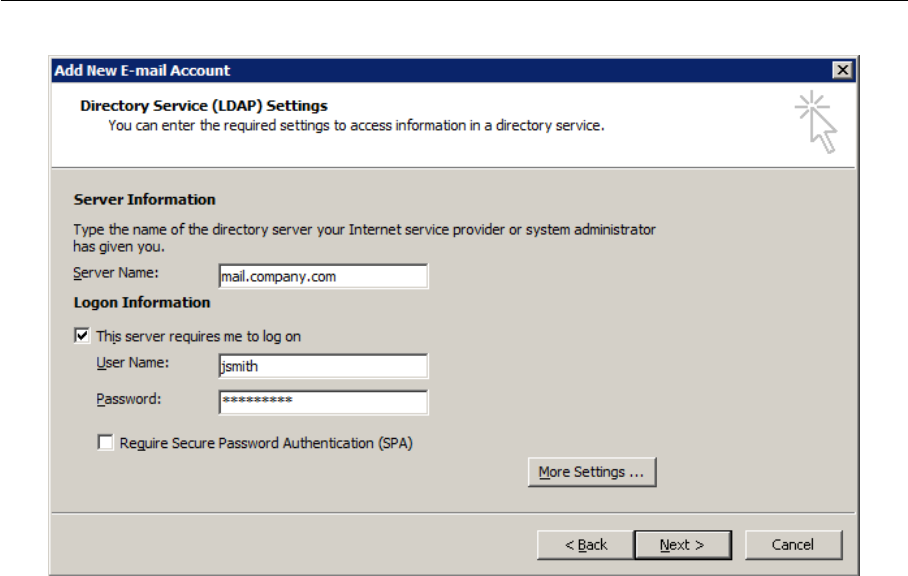
Chapter 6 Kerio Outlook Connector (Offline Edition)
266
Figure 6.9 Address Book wizard — setting of directory service
Server information
DNS name (e.g. mail.company.com) or IP address (e.g.) of the host that Kerio
MailServer is running on.
Logon information
This data is used by users to log into the LDAP server (equal to the name and pass-
word for user login to mailboxes). The LDAP server in Kerio MailServer does not
support anonymous logins — the user login is always required.
4. Click on More Settings (see figure
6.9) to open more options for the directory service set-
tings. The dialog consists of two tabs:
Connection
The SSL encryption and port number for traffic can be set on the Connection tab.
Default values are predefined, so it is recommended not to edit this dialog unless
necessary.
If the LDAP service is running on a server’s non-standard port (network administra-
tors are aware of this information), it is necessary to change the port number.
Port number should be also changed where SSL encryption is to be used. Port 636 is
used as default for the secured version of LDAP service (see figure
6.10).
Search for:
On the Search for tab, set Search base.


















