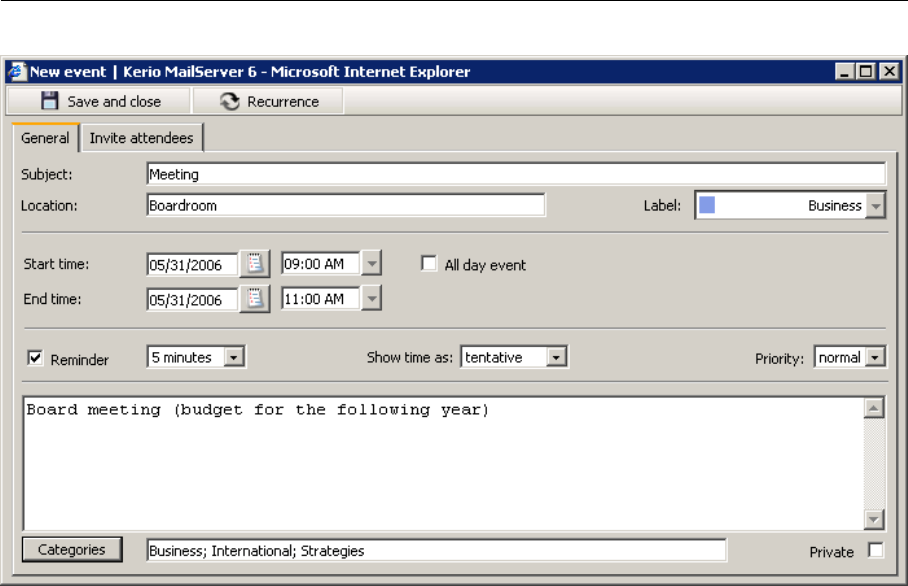
Chapter 1 Kerio WebMail
72
Figure 1.66 Event settings
Start time
Start time of the event.
End time
End time of the event.
All day event
In the All day event, the start and end time items are missing. This means that this event
will be in progress over the entire day, but other events can be still planned for this day.
The typical example is setting entire-day events like wedding anniversaries, symposiums,
vacations, business trips, etc.
Reminder
Reminder is a special function of the Kerio WebMail interface that allows reminding of
events. If the reminder is set for an event, an alert is displayed at the defined time that
informs of an upcoming event(s). The default alarm time is set to 15 minutes, but any
different value can be selected from the drop-down list. To cancel the reminder, simply
disable the option in the event’s edit dialog box.
The event reminder (see figure
1.67) is displayed as an alert window including a list of
upcoming events. Each row contains the subject of the specific event (task) and time left
to the upcoming event.
Note: Besides events, it is also possible to use the reminder for Tasks. Therefore, a single
alert window may contain both events and tasks if their reminder time is the same.
It is also possible to set another interval for later reminder of the event. This might be
helpful especially when you have no time to focus to the event’s subject at the particular


















