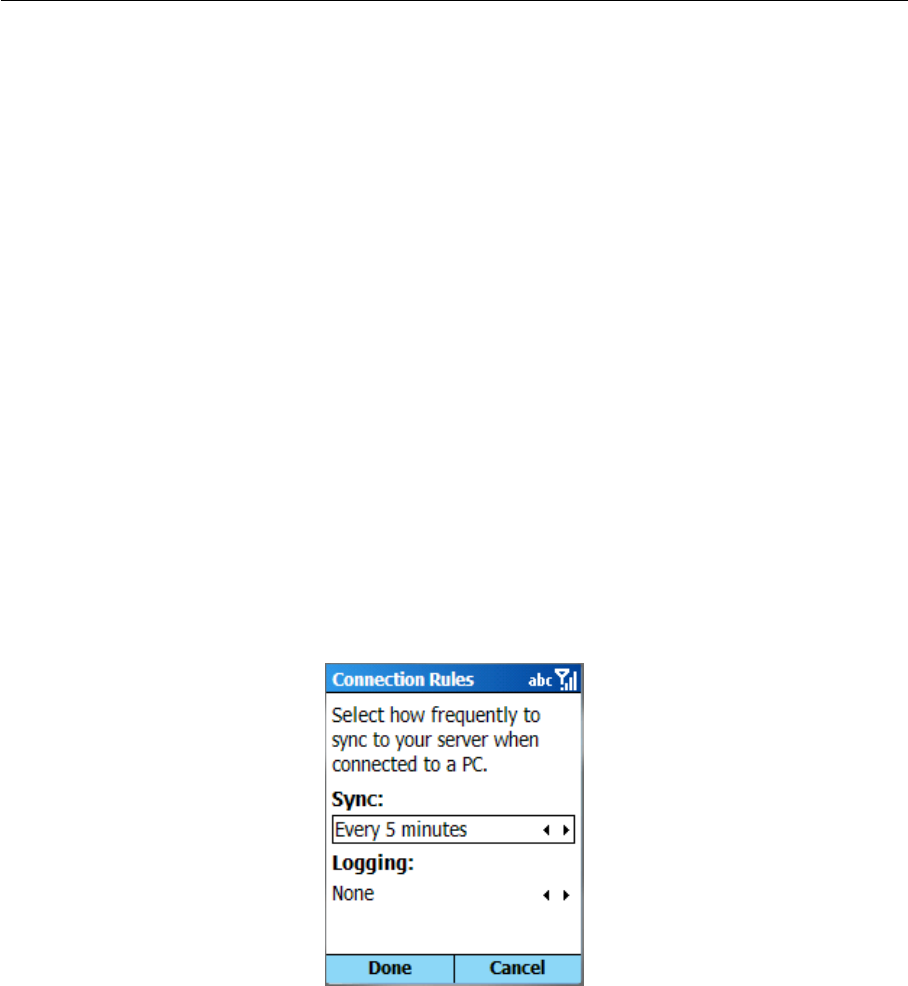
Chapter 4 Data synchronization with mobile devices
182
This server uses an SSL connection
The This server uses an SSL connection option allows encryption of any traffic between
the server and the device. It is highly recommended to keep the option enabled to
protect your connections from debugging and misuse. This measure protects your
fragile information, such as username and password. If connections are not secured,
unauthorized users might misuse fragile data to manipulate with the email account
as well as operate in your company’s network in case the username and password
used for these are identical.
To allow the encryption, it is required that an SSL certificate is installed on the device.
If your company uses certificates authorized by a commercial certification authority,
it is possible that your device already includes support for SSL encryption.
If the company uses a certificate generated by Kerio MailServer or another internal
certificate, it is necessary to install another certificate on the device; otherwise, the
synchronization would not work. To get information on how to install such certifi-
cates, contact your network administrator. Also Kerio MailServer, Administrator’s
Guide provides instructions on installation of certificates in chapter
Support for
ActiveSync.
6. Once login data and server name are set, click on Menu and select the Rules option. This
opens the Connection Rules dialog box (see figure
4.23) providing the following options:
Figure 4.23 ActiveSync — the Conflicts dialog box
Sync
These settings apply to time when the device is connected to a desktop computer.
Logging
The option allows to set logging of the synchronization traffic. Logging is disabled
by default since it is helpful only if a problem occurs.


















