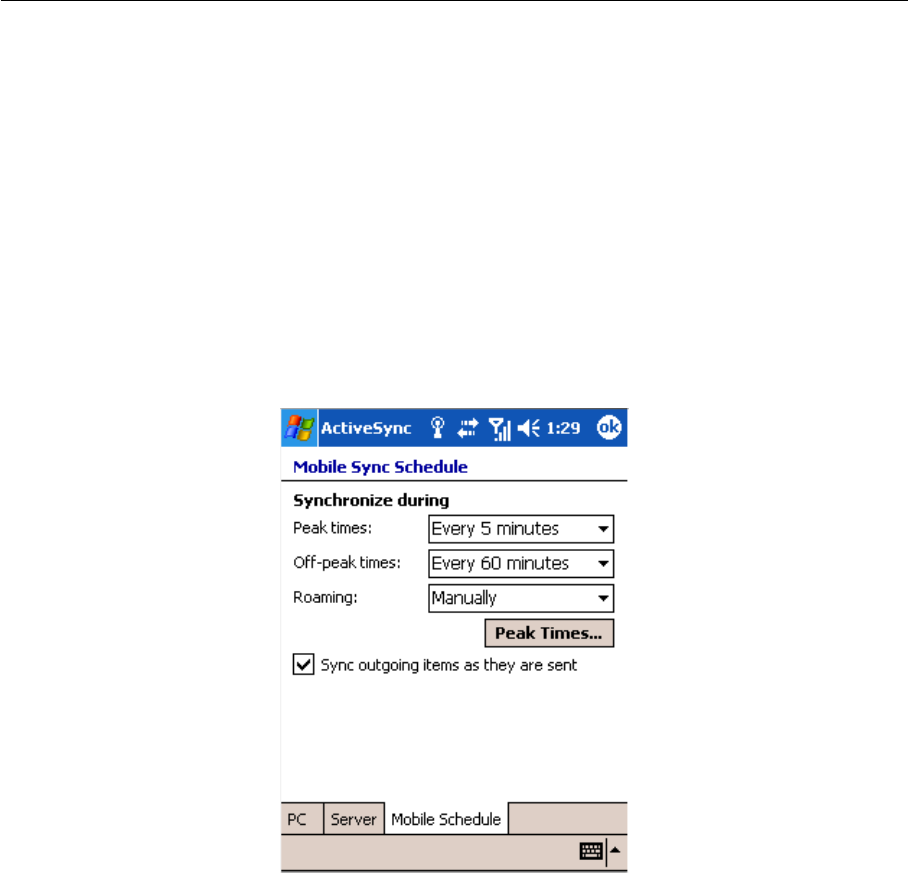
Chapter 4 Data synchronization with mobile devices
178
• Include file attachments — if this option is enabled, attachments are also included
in synchronization.
• Only if smaller than — the value entered in this option sets the maximum size
of email attachments to be synchronized. Larger attachments are excluded from
synchronization.
The settings described above help decrease time needed for synchronization as well as
the load of the synchronization on network connection.
8. Return to the Server Synchronization dialog (see figure 4.11) and open the Mobile Schedule
tab. This opens the Mobile Sync Schedule dialog where synchronization’s behavior can be
defined (see figure 4.16):
Figure 4.16 ActiveSync — automatic synchronization settings
Peak times
Sets the synchronization interval for peak time (the time when you need as fresh
information as possible, usually this time includes the working hours).
Off-peak times
Sets the synchronization interval for off-peak time (usually at night).
Roaming
These settings apply to roaming. To decrease the roaming costs to the minimum,
keep the default settings and use manual synchronization. In other words, synchro-
nization will be started only when the Sync button is clicked.
Sync outgoing items as they are sent
This option allows immediate synchronization with the server whenever a new mes-
sage is sent or a new event or contact created.


















