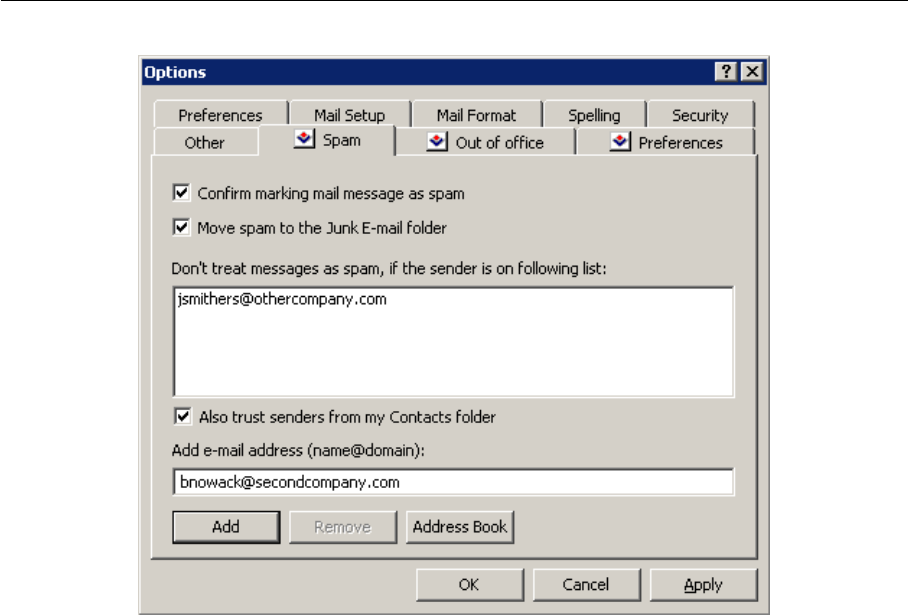
5.7 Spam filter
237
Figure 5.25 The Junk E-mail tab
Confirm marking mail message as spam
This option enables/disables alert window displayed upon clicking on the Spam button
which is available in the toolbar.
Move spam to the Junk E-mail folder
If this option is enabled, all email considered as spam will be delivered to the Junk E-mail
folder automatically.
Note: The Move spam to the Junk E-mail folder rule beats rules for incoming mail (see
chapter 5.6). If the filter includes any rule which in any way handles messages marked as
spam, the action set in this rule is ignored.
This option also enables adding email addresses to the list of trustworthy users (see
below).
Also trust senders from ...
So called Spam whitelist In this list, senders that will automatically be considered as non-
spammers can be added/removed.
A new email address can be added in the Add e-mail address entry. This address must be
specified in the username@domain format.
Also trust senders from my Contacts folder
If this option is enabled, messages marked as spam which were sent from addresses
included in the default contact folder are not moved to the Spam folder automatically.
This option supposes that email addresses in one’s contact list are trustworthy. If this
option is enabled, it is not necessary to include addresses saved in the default Contact


















