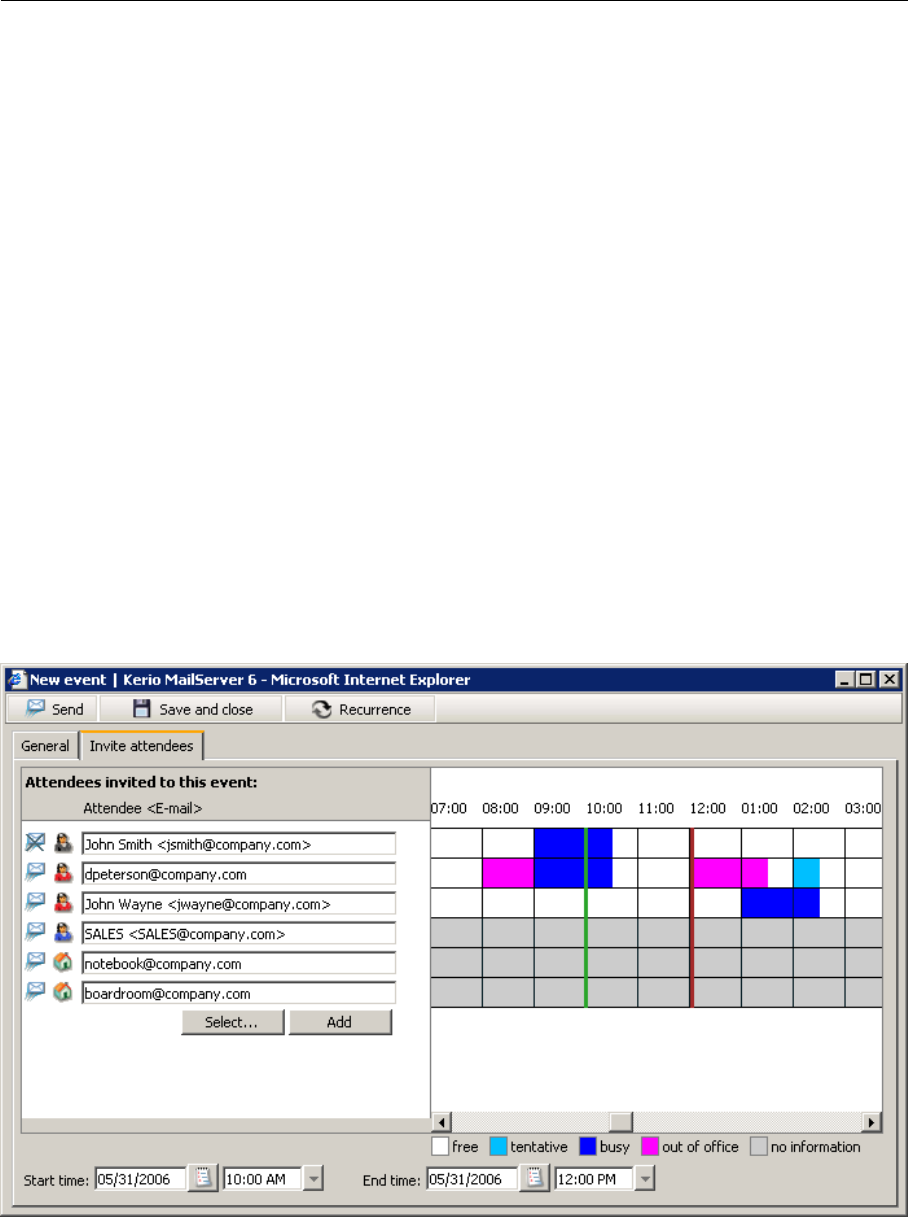
1.7 Calendar
77
By default, the Attendees section includes only the name of the meeting initiator. Use special
buttons to add more attendees (see picture 1.70). Several types of attendees can be created:
• Required — this group includes invited persons who should not miss the meeting from any
reason. The invitation includes this information so that each user addressed knows if their
presence is required or not.
• Optional — this group includes users who can decide whether to come or not.
• Source — special type of attendee. The group does not refer to any person but to resources
needed for the meeting. Using this attendee type it is possible to book certain equipment
such as projectors, laptops and meeting rooms. Specify the email address of the person
who maintains the particular resources.
There is also the chair attendee, a special attendee type. This member cannot be changed. The
chair attendee is always the person who creates the particular meeting.
Attendees can also be divided between those to whom the invitation will be sent and the
others. It is also possible to create meeting and include attendees without sending them any
invitation. By default, however, sending of invitations and meeting newsletters is enabled.
Below, you can find instructions on how to create a list of attendees:
Figure 1.70 Attendees


















