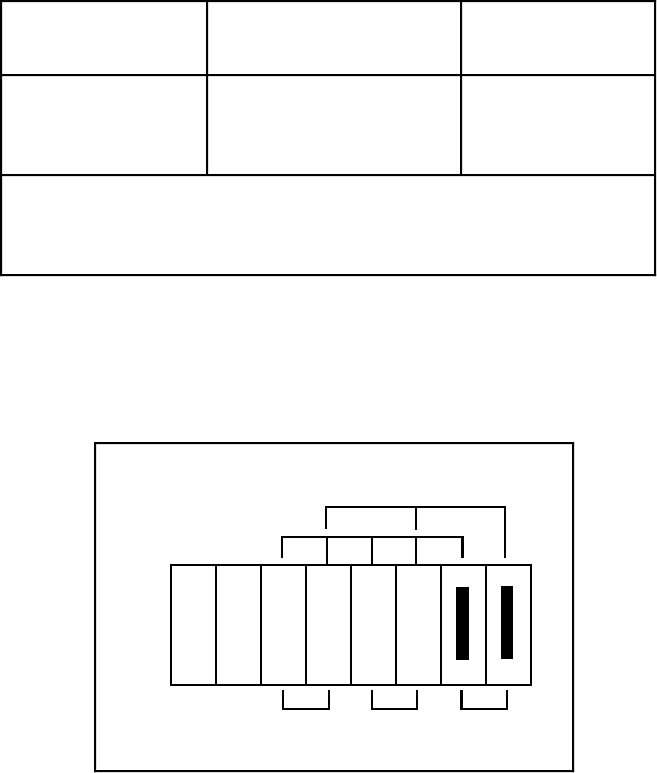
Configuration and Installation Chapter 2
Lab-PC+ User Manual 2-6 © National Instruments Corporation
DMA Channel Selection
The Lab-PC+ uses the DMA channel selected by jumpers on W6 (see Figure 2-1). The Lab-PC+
is set at the factory to use DMA Channel 3. This is the default DMA channel used by the
Lab-PC+ software handler. Verify that other equipment already installed in your computer does
not use this DMA channel. If any device uses DMA Channel 3, change the DMA channel used
by either the Lab-PC+ or the other device. The Lab-PC+ hardware can use DMA Channels 1, 2,
and 3. Notice that these are the three 8-bit channels on the PC I/O channel. The Lab-PC+ does
not use and cannot be configured to use the 16-bit DMA channels on the PC AT I/O channel.
Each DMA channel consists of two signal lines as shown in Table 2-3.
Table 2-3. DMA Channels for the Lab-PC+
DMA
Channel
DMA
Acknowledge
DMA
Request
1 DACK1 DRQ1
2 DACK2 DRQ2
3 DACK3 DRQ3
Note: In most personal computers DMA Channel 2 is
reserved for the disk drives. Therefore, you should
avoid using this channel.
Two jumpers must be installed to select a DMA channel. The DMA Acknowledge and DMA
Request lines selected must have the same number suffix for proper operation. Figure 2-3
displays the jumper positions for selecting DMA Channel 3.
•
•
•
•
•
•
•
•
•
•
•
•
•
•
•
•
DACK*
DRQ
W6
12
3
Figure 2-3. DMA Jumper Settings for DMA Channel 3 (Factory Setting)
If you do not want to use DMA for Lab-PC+ transfers, then place the configuration jumpers on
W6 in the position shown in Figure 2-4.


















