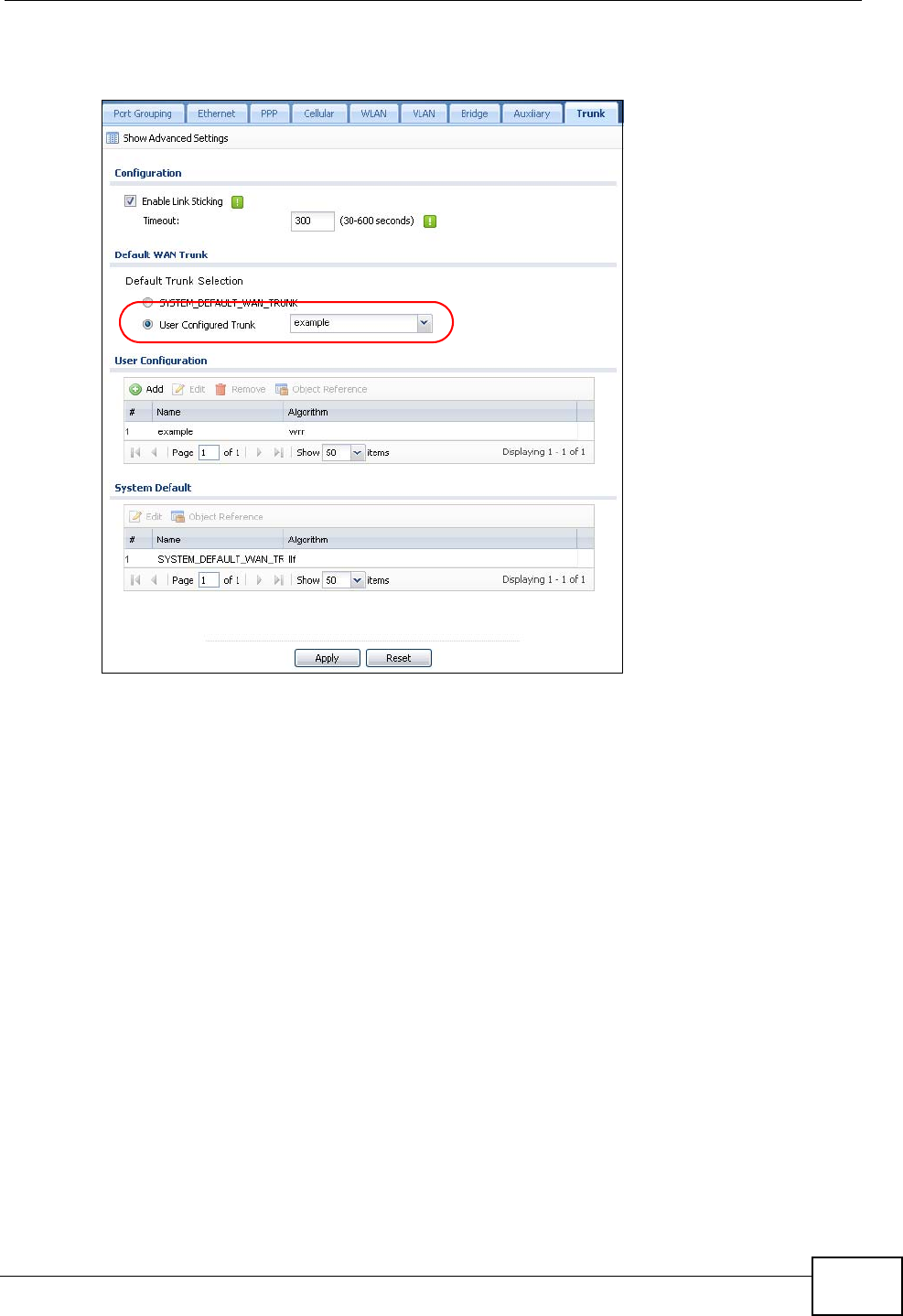
Chapter 7 Tutorials
ZyWALL USG 300 User’s Guide
123
3 Select the trunk as the default trunk and click Apply.
Figure 70 Configuration > Network > Interface > Trunk
7.4 How to Set Up a Wireless LAN
You can install a wireless LAN card (IEEE 802.11b/g) in the PCIMCIA slot (see
Table 264 on page 915 for the supported cards). You can configure different
interfaces to use on the wireless LAN card. This lets you have different wireless
LAN networks using different SSIDs. You can configure the WLAN interfaces before
or after you install the wireless LAN card. This example shows how to create a
WLAN interface that uses WPA or WPA2 security and the ZyWALL’s local user
database for authentication.
7.4.1 Set Up User Accounts
The ZyWALL supports TTLS using PAP so you can use the ZyWALL’s local user
database with WPA or WPA2 instead of needing an external RADIUS server. For
each WLAN user, set up a user account containing the user name and password
the WLAN user needs to enter to connect to the wireless LAN.


















