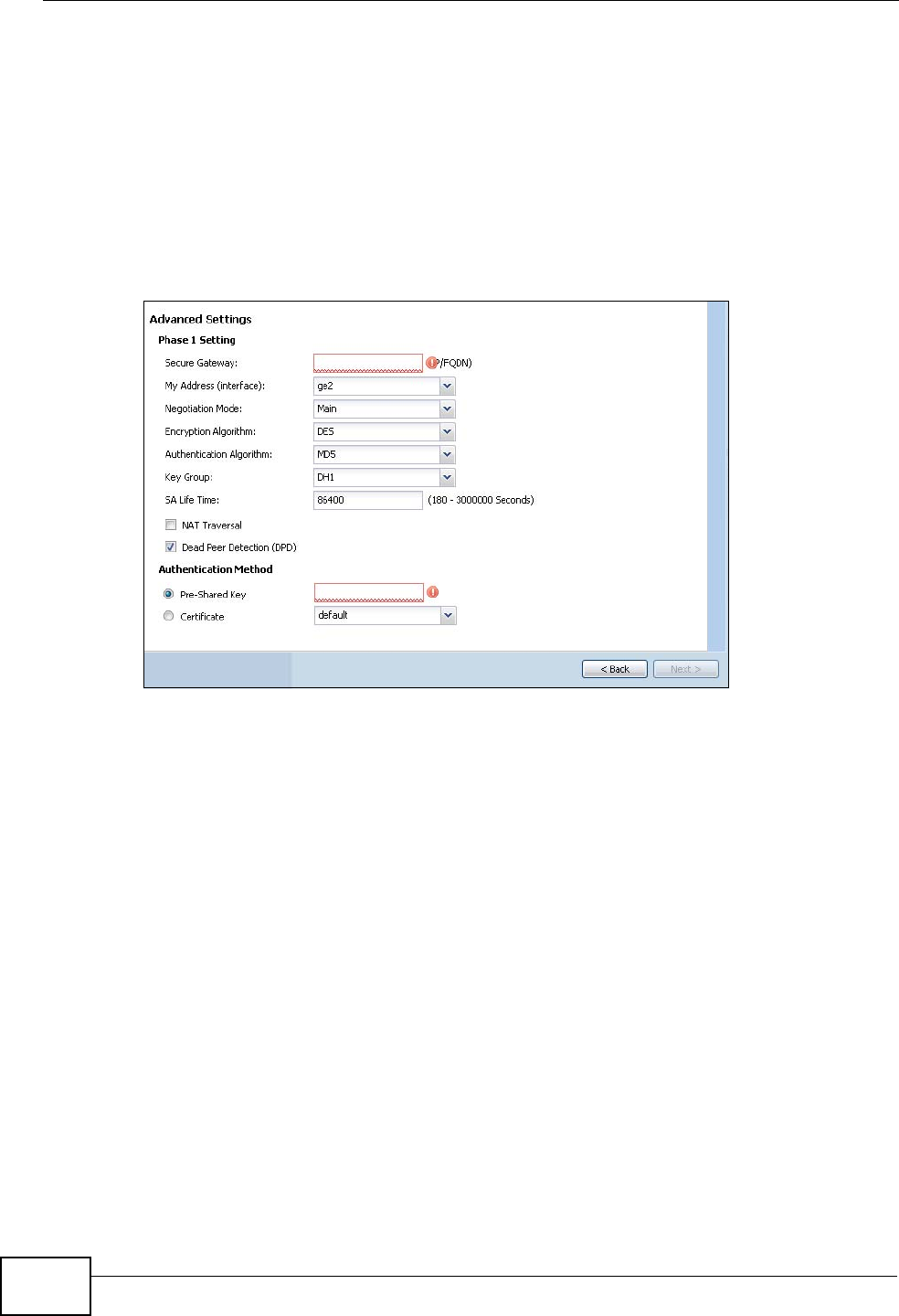
Chapter 5 Quick Setup
ZyWALL USG 300 User’s Guide
86
• Remote Access (Client Role) - Choose this to connect to an IPSec server. This
ZyWALL is the client (dial-in user) and can initiate the VPN tunnel.
5.5.5 VPN Advanced Wizard - Phase 1 Settings
There are two phases to every IKE (Internet Key Exchange) negotiation – phase 1
(Authentication) and phase 2 (Key Exchange). A phase 1 exchange establishes an
IKE SA (Security Association).
Figure 50 VPN Advanced Wizard: Phase 1 Settings
• Secure Gateway: If Any displays in this field, it is not configurable for the
chosen scenario. If this field is configurable, enter the WAN IP address or
domain name of the remote IPSec device (secure gateway) to identify the
remote IPSec device by its IP address or a domain name. Use 0.0.0.0 if the
remote IPSec device has a dynamic WAN IP address.
• My Address (interface): Select an interface from the drop-down list box to
use on your ZyWALL.
• Negotiation Mode: Select Main for identity protection. Select Aggressive to
allow more incoming connections from dynamic IP addresses to use separate
passwords.
Note: Multiple SAs connecting through a secure gateway must have the same
negotiation mode.
• Encryption Algorithm: 3DES and AES use encryption. The longer the key, the
higher the security (this may affect throughput). Both sender and receiver must
know the same secret key, which can be used to encrypt and decrypt the
message or to generate and verify a message authentication code. The DES
encryption algorithm uses a 56-bit key. Triple DES (3DES) is a variation on DES


















